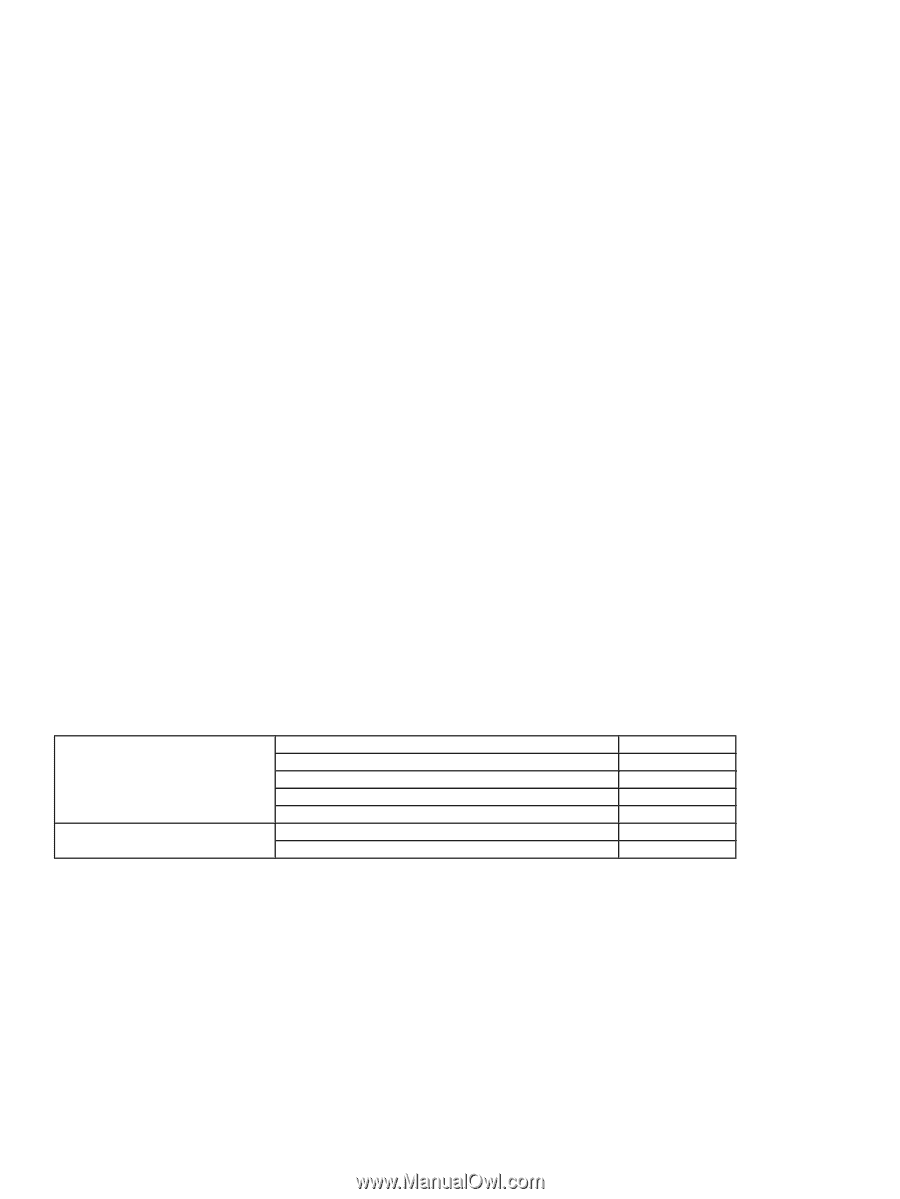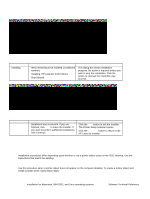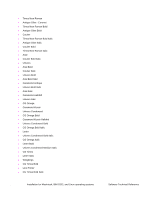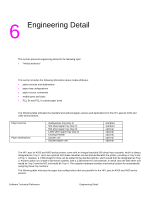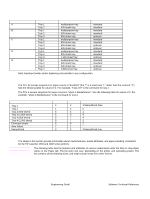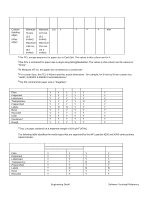HP 4300n HP LaserJet 4200 and 4300 printers - Software Technical Reference Man - Page 189
Engineering Detail, Introduction, Media attributes, Paper sources and destinations
 |
UPC - 808736314381
View all HP 4300n manuals
Add to My Manuals
Save this manual to your list of manuals |
Page 189 highlights
6 Engineering Detail Introduction This section presents engineering detail for the following topic: • "Media attributes" Media attributes This section includes the following information about media attributes: • paper sources and destinations • paper tray configurations • paper-source commands • media types and sizes • PCL 5e and PCL 6 custom paper sizes Paper sources and destinations The following table indicates the standard and optional paper sources and destinations for the HP LaserJet 4200 and 4300 series printers. Table 83: HP LaserJet 4200 and 4300 series printers paper sources and destinations Paper sources multipurpose tray (tray 1) standard 500-sheet paper tray (tray 2) standard 500-sheet paper tray (tray 3) optional 1,500-sheet paper tray (tray 4) optional Envelope feeder optional Paper destinations Stacker unit optional Stacker/stapler unit optional Paper tray configurations The HP LaserJet 4200 and 4300 series printers come with an integral standard 500-sheet input cassette, which is always designated as Tray 2. Up to two optional 500-sheet cassettes can be stacked beneath the printer, providing a Tray 3 and a Tray 4. Likewise, a 1,500-sheet HCI tray can be added to the standard printer, which would then be designated as Tray 3. Another option is to install a 500-sheet cassette, with a 1,500-sheet HCI unit beneath, in which case the 500-sheet unit would be Tray 3 and the HCI unit would be Tray 4. The cassette hardware provides mechanical system for automatically assigning these tray numbers. The following table indicates the paper tray configurations that are possible for the HP LaserJet 4200 and 4300 series printers. Software Technical Reference Engineering Detail 187