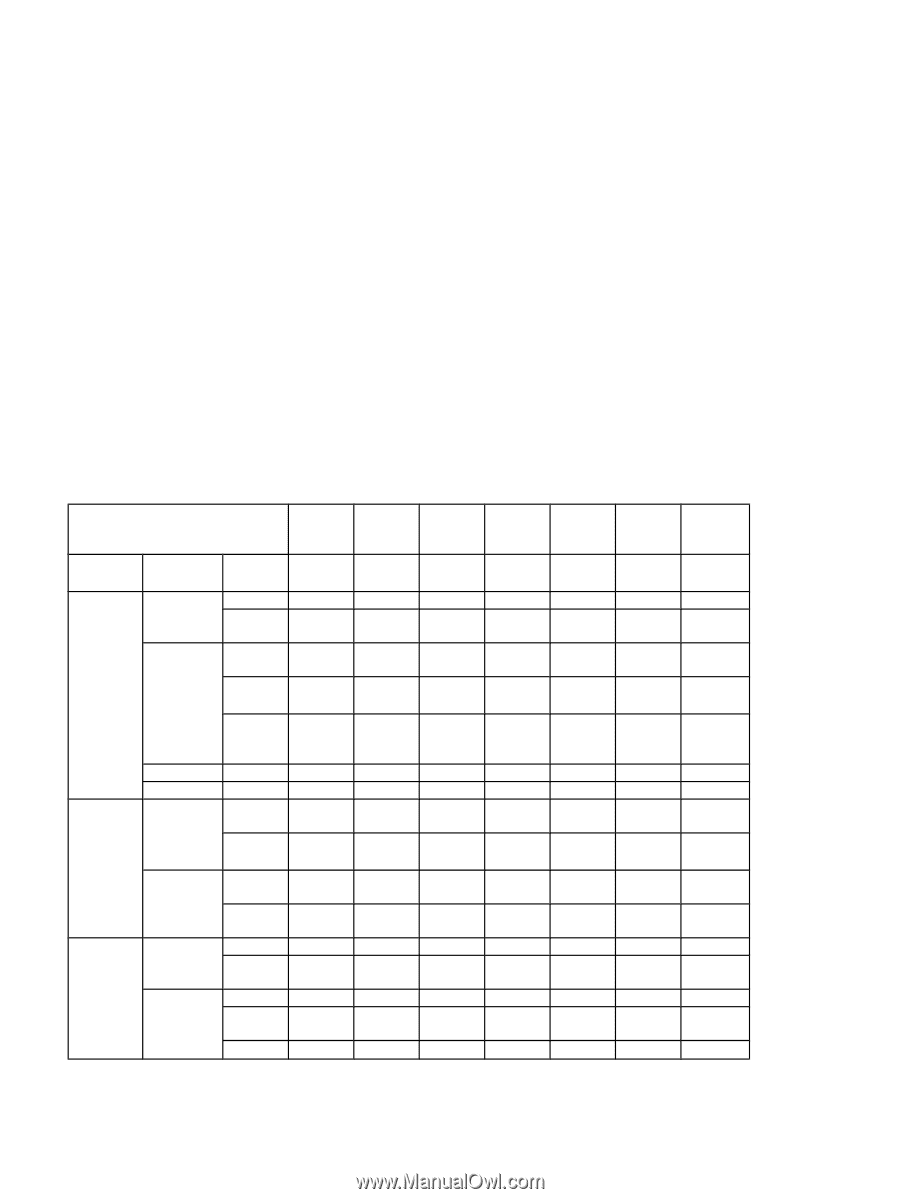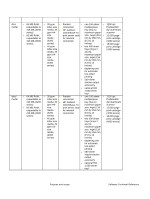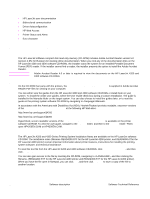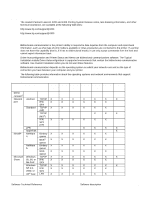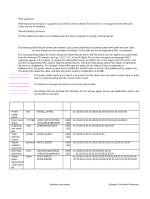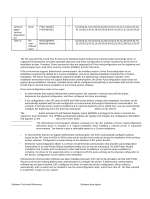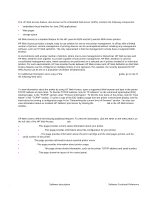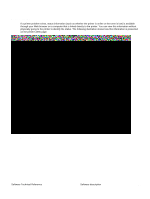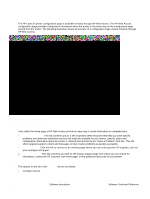HP 4300n HP LaserJet 4200 and 4300 printers - Software Technical Reference Man - Page 25
HP LaserJet 4200 and 4300 printing-system release notes, Bidirectional communication - 4300 driver
 |
UPC - 808736314381
View all HP 4300n manuals
Add to My Manuals
Save this manual to your list of manuals |
Page 25 highlights
HP LaserJet 4200 and 4300 printing-system release notes The Hewlett-Packard LaserJet 4200 and 4300 Printing System Release notes, late-breaking information, and other technical assistance, are available at the following Web sites: http://www.hp.com/support/lj4200 http://www.hp.com/support/lj4300 Bidirectional communication Bidirectional communication is the printer's ability to respond to data inquiries from the computer and report back information, such as what type of print media is available or what accessories are connected to the printer. If a printer does not have this capability (that is, if it has no bidirectional mode), it can only accept commands from the host and cannot report information back. Driver Autoconfiguration and Printer Status and Alerts use bidirectional communications software. The Typical Installation installs Driver Autoconfiguration in supported environments that contain the bidirectional communication software. Use Custom Installation when you do not want these features. Bidirectional communication depends on the operating system on which your network runs and on the type of connection you have between your computer and your printer. The following table provides information about the operating systems and network environments that support bidirectional communication. Table 2: Bidirectional communication support in various operating systems Connection type Windows Windows Windows Windows Windows Windows Macintosh 95 98 Me NT 4.0 2000 XP (32- bit only) Direct connect1 Network Jetdirect TCP/IP X X X X X X X port IPX/ X X X X X X SPX Standard TCP/IP X X X X X X (HP) TCP/IP X X X (MS2) IPX/ X X X X X X SPX (HP) LPR X X X X AppleTalk X Novell4 NetWare Bindery X X X X X X 4.x queue NDS3 X X X X X X queue NetWare Bindery X X X X X X 5.x queue NDS X X X X X X queue Microsoft Windows TCP/IP X X X X X X X Share 95, 98, or IPX/ X X X X X X Me host SPX Windows TCP/IP X X X X X X X NT 4.0, IPX/ X X X X X X 2000, or SPX XP4 host LPR X X X X X X Software Technical Reference Software description 23