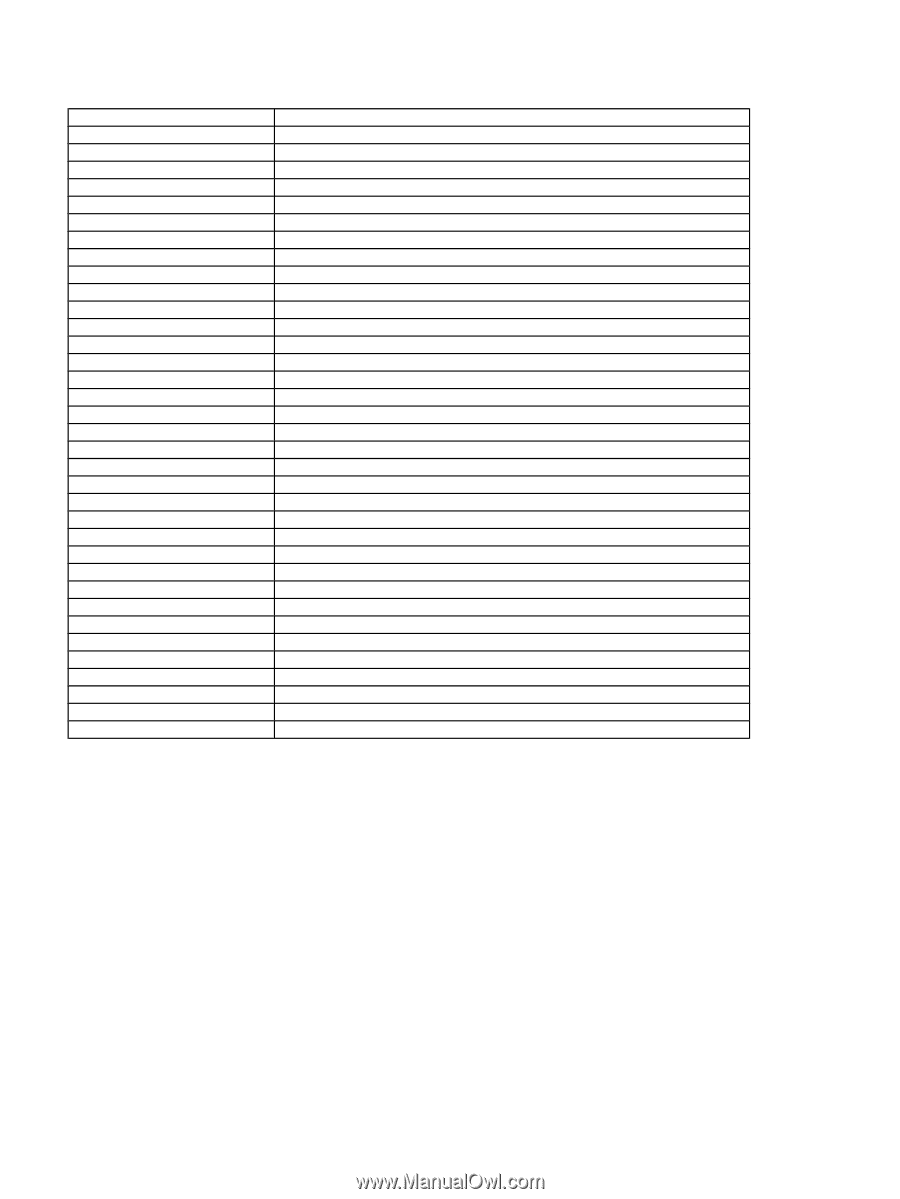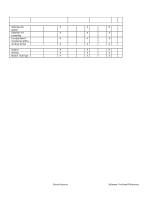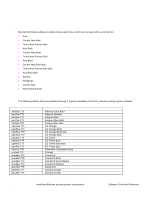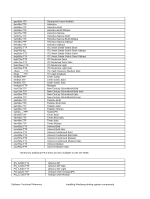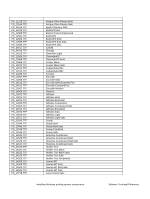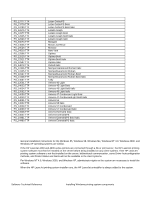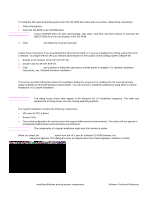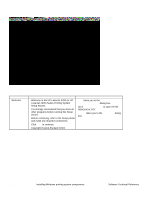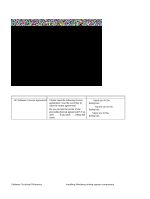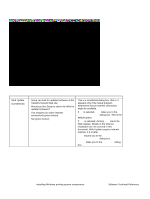HP 4300n HP LaserJet 4200 and 4300 printers - Software Technical Reference Man - Page 135
Installation instructions, General installation for Windows 95
 |
UPC - 808736314381
View all HP 4300n manuals
Add to My Manuals
Save this manual to your list of manuals |
Page 135 highlights
File name PS_13777.TTF PS_13779.TTF PS_13780.TTF PS_12675.TTF PS_12677.TTF PS_12625.TTF PS_12623.TTF PS_94073.TTF PS_14525.TTF PS_24524.TTF PS_24510.TTF PS_12506.TTF PS_12510.TTF PS_12511.TTF PS_12507.TTF PS_14072.TTF PS_11546.TTF PS_11545.TTF PS_11547.TTF PS_11548.TTF PS_14507.TTF PS_13501.TTF PS_14023.TTF PS_14024.TTF PS_13502.TTF PS_14030.TTF PS_14040.TTF PS_14021.TTF PS_14022.TTF PS_14029.TTF PS_14039.TTF PS_13548.TTF PS_13547.TTF PS_14481.TTF PS_14480.TTF Font name Letter GothicPS Letter GothicPS Bold Letter GothicPS Bold Italic Lubalin Graph Lubalin Graph Bold Lubalin Graph Bold Italic Lubalin Graph Italic Marigold Mona Lisa Recut Monaco New York Optima Optima Bold Optima Bold Italic Optima Italic Oxford Italic Stempel Garamond Roman Italic StempelGaramond Roman StempelGaramond Roman Bold StempelGaramond Roman Bold Italic Taffy Univers 45 Light Univers 45 Light Bold Univers 45 Light Bold Italic Univers 45 Light Italic Univers 47 Condensed Light Bold Univers 47 CondensedLIght Bold Italic Univers 55 Univers 55 Italic Univers 57 Condensed Univers 57 Condensed Italic Univers Extended Italic Univers ExtendedPS Univers ExtendedPS Bold Italic Univers ExtendedPS Italic Installation instructions General installation for Windows 95, 98, Me, NT 4.0, 2000, and XP General installation instructions for the Windows 95, Windows 98, Windows Me, Windows NT 4.0, Windows 2000, and Windows XP operating systems are similar. If the HP LaserJet 4200 and 4300 series printers are connected through a file or print server, the HP LaserJet printing system software must first be installed on the server before being installed on any client systems. If the HP LaserJet printing system software is not first installed on the server, bidirectional communication, some Driver Autoconfiguration methods, and Printer Status and Alerts will not be available to the client systems. For Windows NT 4.0, Windows 2000, and Windows XP, administrator rights on the system are necessary to install the software. When the HP LaserJet printing system installer runs, the HP LaserJet uninstaller is always added to the system. Software Technical Reference Installing Windows printing system components 133