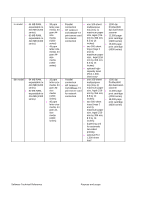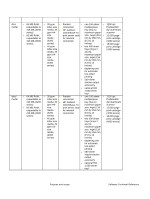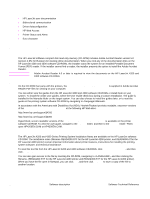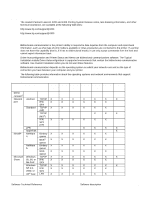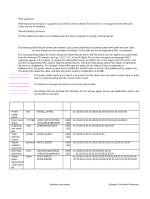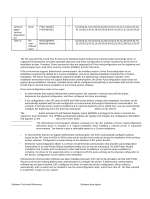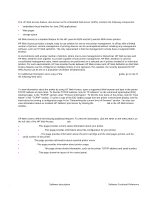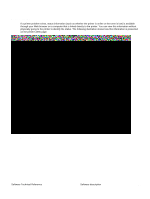HP 4300n HP LaserJet 4200 and 4300 printers - Software Technical Reference Man - Page 24
HP LaserJet user documentation, Adobe(R) Acrobat Reader(R), HP LaserJet guides - pdf
 |
UPC - 808736314381
View all HP 4300n manuals
Add to My Manuals
Save this manual to your list of manuals |
Page 24 highlights
• HP LaserJet user documentation • Bidirectional communication • Driver Autoconfiguration • HP Web Access • Printer Status and Alerts • Euro character HP LaserJet user documentation Adobe(R) Acrobat Reader(R) The HP LaserJet software compact disk read-only memory (CD-ROM) includes Adobe Acrobat Reader version 5.0 (version 4.05c for Russian) for viewing online documentation. When you click any of the documentation links on the HP LaserJet 4200 and 4300 software CD-ROMs, the installer scans the system for an installed Portable Document Format (PDF) reader. If the installer cannot find a reader, the installer presents the option to install the Adobe Acrobat Reader. Note Adobe Acrobat Reader 4.0 or later is required to view the documents on the HP LaserJet 4200 and 4300 software CD-ROMs. HP LaserJet guides On the CD-ROM that came with the printers, the HP LaserJet 4200 and 4300 User Guide is supplied in Adobe Acrobat Reader PDF files for viewing on your computer. You can either view the guides from the HP LaserJet 4200 and 4300 software CD-ROMs or install them on your system. To install the online user guides, select the User Guide check box during a Custom Installation. The guide is installed in the Manuals folder on the target system. You can also choose to install the guides later, or to read the guide on the printing system software CD-ROM by navigating to /Manuals. In accordance with the Americans with Disabilities Act (ADA), Hewlett-Packard provides readable, onscreen versions of the HP LaserJet 4200 and 4300 User Guide at the following HP Web sites: http://www.hp.com/support/lj4200 http://www.hp.com/support/lj4300 Hyperlinked, screen-readable versions of the HP LaserJet 4200 and 4300 User Guide is available on the printer software CD-ROM. To view the user guide, navigate to the English folder, and then to the Manuals folder. There, open HP4200EN.CHM or HP4300EN.CHM. HP LaserJet 4200 and 4300 series printing-system installation notes The HP LaserJet 4200 and 4300 Series Printing System Installation Notes are available on the HP LaserJet software CD-ROM. The installation notes (filename READ4200.RTF for the HP LaserJet 4200 printer, and READ4300.rtf for the HP LaserJet 4300 printer) contain important information about printer features, instructions for installing the printingsystem software, and technical assistance. To view this text file from the HP LaserJet 4200 and 4300 software CD-ROMs, click View Documentation, and then click Readme. You can also gain access to the file by inserting the CD-ROM, navigating to , and then clicking the filename, (READ4200.RTF for the HP LaserJet 4200 printer and READ4300.RTF for the HP LaserJet 4300 printer). When you have the file open in Notepad, you can click File, and then click Save As to save a copy of the file to another location. 22 Software description Software Technical Reference