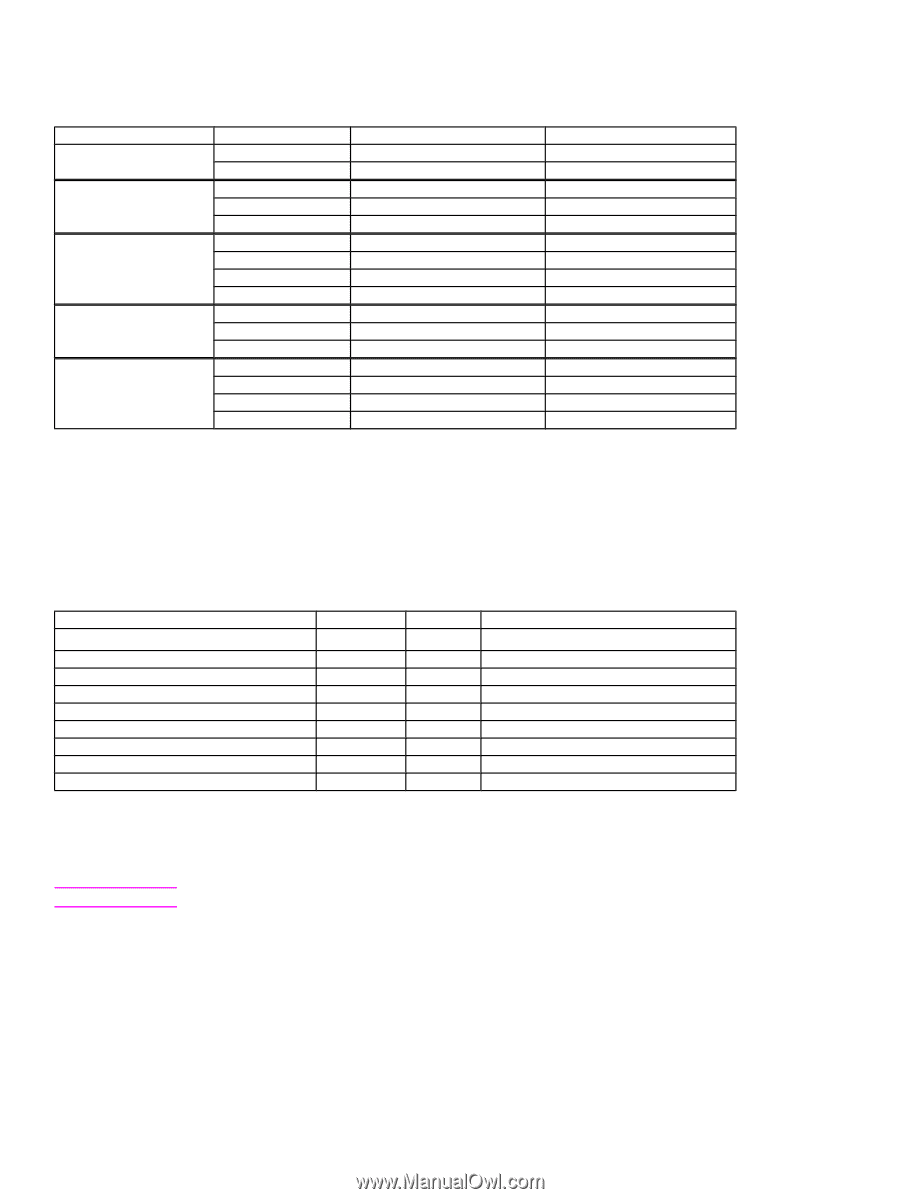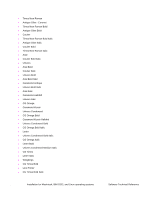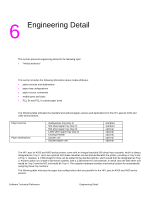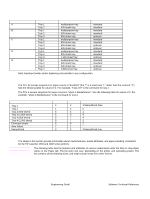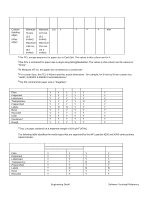HP 4300n HP LaserJet 4200 and 4300 printers - Software Technical Reference Man - Page 190
Paper-source commands, Media types and sizes
 |
UPC - 808736314381
View all HP 4300n manuals
Add to My Manuals
Save this manual to your list of manuals |
Page 190 highlights
Table 84: Paper tray configurations for the HP LaserJet 4200 and 4300 series printers Configurations Tray number Tray type Standard/optional A Tray 1 multipurpose tray standard Tray 2 500-sheet tray standard B Tray 1 multipurpose tray standard Tray 2 500-sheet tray standard Tray 3 500-sheet tray optional C Tray 1 multipurpose tray standard Tray 2 500-sheet tray standard Tray 3 500-sheet tray optional Tray 4 500-sheet tray optional D Tray 1 multipurpose tray standard Tray 2 500-sheet tray standard Tray 3 1,500-sheet tray optional E Tray 1 multipurpose tray standard Tray 2 500-sheet tray standard Tray 3 500-sheet tray optional Tray 4 1,500-sheet tray optional Note: Envelope feeder and/or duplexing unit possible in any configuration. Paper-source commands The PCL 5e escape sequence for paper source is "Esc&l#H" (the "l" is a lowercase "L" rather than the numeral "1"). See the following table for values of #. For example, "Esc& l1H" is the command for tray 2. The PCL 6 escape sequence for paper source is "ubyte # MediaSource". See the following table for values of #. For example, "ubyte 4 MediaSource" is the command for tray 2. Table 85: Paper-source commands Paper source Tray 1 Tray 2 Tray 3 (500-sheet) Tray 3 (1,500-sheet) Tray 4 (500-sheet) Tray 4 (1,500-sheet) Envelope feeder Auto Select Manual feed PCL 5e 4 1 5 5 8 8 6 7 2 PCL 6 3 4 5 5 7 7 6 1 2 PS 3 ManualFeed false 0 1 5 4 5 2 3 ManualFeed true Media types and sizes The tables in this section provide information about media features, media attributes, and paper-handling constraints for the HP LaserJet 4200 and 4300 series printers. Note The following table lists the features and attributes of various media listed under the Size Is: drop-down menu on the Paper tab. The list order can vary, depending on the printer and operating system. The list contains all the following sizes, and might contain sizes from other drivers. 188 Engineering Detail Software Technical Reference