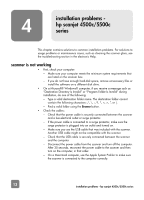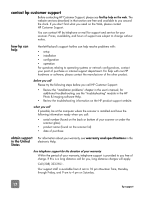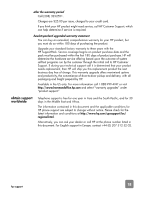HP 4570C HP Scanjet 4500 and 5500 series scanners - (English) User Manual - Page 20
If the troubleshooting information you need is not shown here, see the software - scanjet review
 |
UPC - 808736181358
View all HP 4570C manuals
Add to My Manuals
Save this manual to your list of manuals |
Page 20 highlights
d. Follow the instructions on the computer screen, and then click Repair. • If this does not work, install the scanner on another computer. This will help determine if the problem is related to the first computer or to the scanner. • If the scanner still does not work, contact HP Customer Support. If the troubleshooting information you need is not shown here, see the software ReadMe file for the most recent information, or review the troubleshooting section in the electronic Help. 15 installation problems - hp scanjet 4500c/5500c series

installation problems - hp scanjet 4500c/5500c series
15
d.
Follow the instructions on the computer screen, and then click
Repair
.
•
If this does not work, install the scanner on another computer. This will
help determine if the problem is related to the first computer or to the
scanner.
•
If the scanner still does not work, contact HP Customer Support.
If the troubleshooting information you need is not shown here, see the software
ReadMe file for the most recent information, or review the troubleshooting
section in the electronic Help.