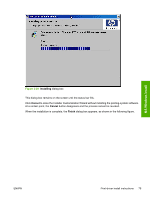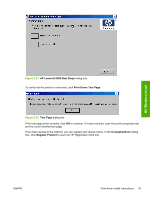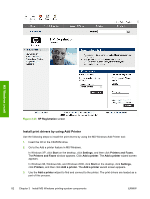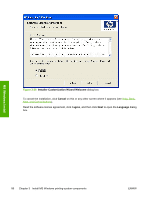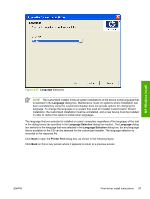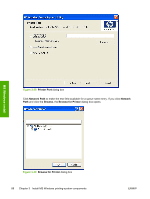HP 5200dtn HP LaserJet 5200 Series Printer - Software Technical Reference (Ext - Page 106
Run the Installer Customization Wizard, Dialogs
 |
UPC - 882780124240
View all HP 5200dtn manuals
Add to My Manuals
Save this manual to your list of manuals |
Page 106 highlights
customization wizard on the main menu of the software CD browser. Using this option, administrators can create a silent (unattended) installer that is customized with any of the following selections: ● Language ● Operating system ● Print drivers ● Components NOTE For detailed information about the Installer Customization Wizard, see the HP Device Installer Customization Wizard, which is available at the following Web site: www.hp.com/support/lj5200 Topics: ● Run the Installer Customization Wizard ● Dialogs ● Distribution Run the Installer Customization Wizard The Installer Customization Wizard runs from the CD. It can be started from the CD browser, depending on device-specific instantiation. It runs separately from the common Microsoft Installer (MSI), with its own interface. Running the Installer Customization Wizard produces one installation package and a response file (RESPONSE.INI) for a single system installation. The installation package might work for multiple systems that have the same response information, or the RESPONSE.INI file can be directly edited for system-configuration differences. The HP Device Installer Customization Wizard which provides the exact text for replacing entries in the RESPONSE.INI file, is available at the following Web site: www.hp.com/support/lj5200 To run the Installer Customization Wizard 1. Insert the HP LaserJet 5200 software CD in the CD-ROM drive. 2. In the CD browser main screen, click Installer Customization Wizard. To complete the installation, follow the instructions in the dialog boxes. Dialogs The Language Selection dialog box appears. MS Windows install 84 Chapter 3 Install MS Windows printing-system components ENWW