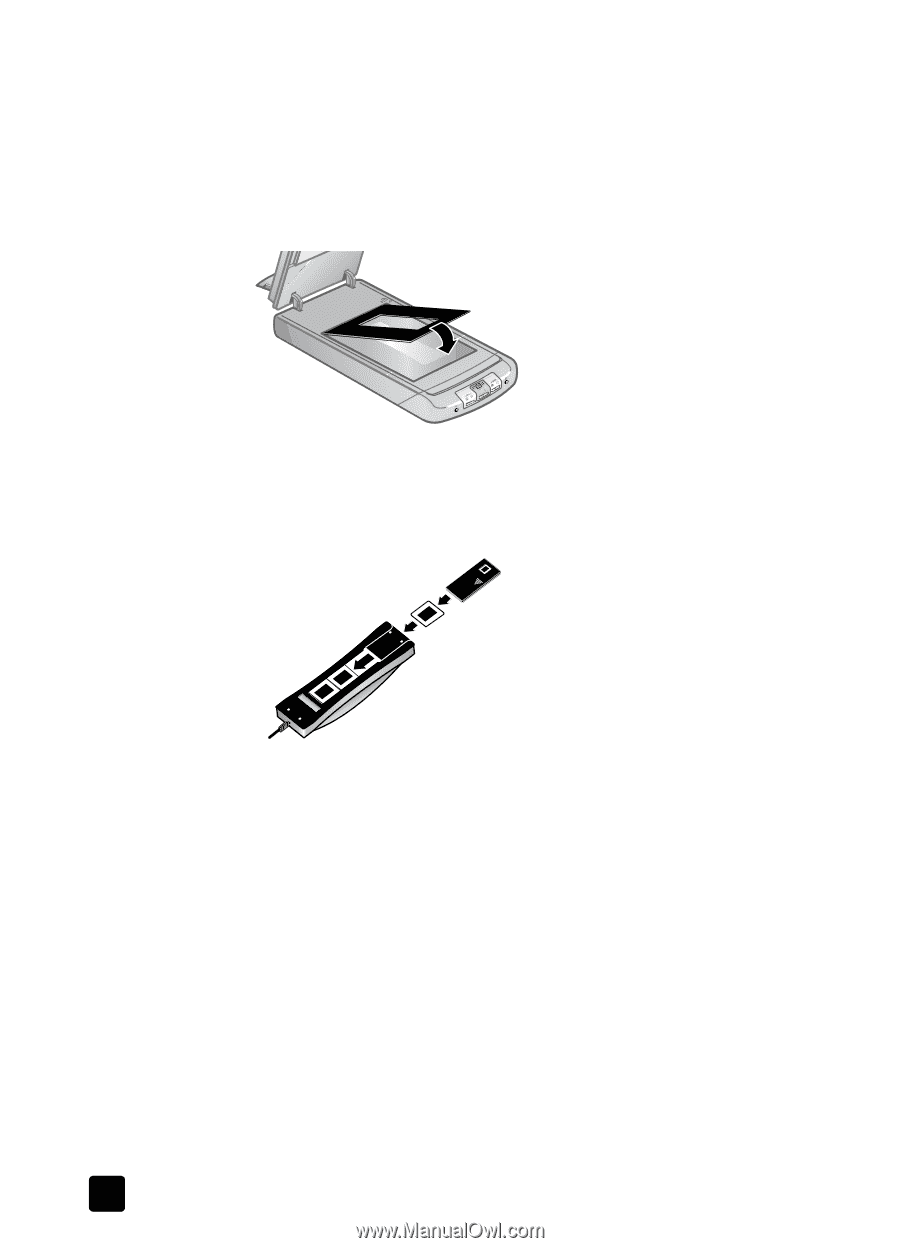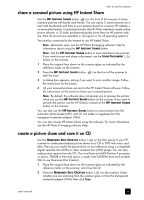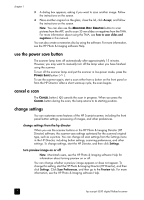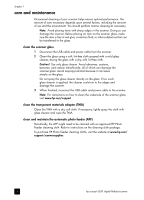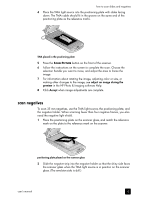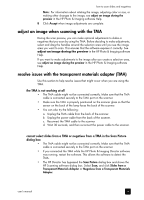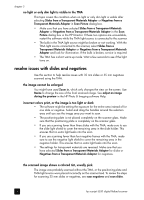HP 5530 hp scanjet 5530 digital flatbed scanner user manual - Page 16
scan slides - scanjet
 |
UPC - 808736552165
View all HP 5530 manuals
Add to My Manuals
Save this manual to your list of manuals |
Page 16 highlights
chapter 2 scan slides To scan standard 35 mm slides, use the TMA light source and the positioning plate. When scanning fewer than three slides, you also need the slide light shield. 1 Place the positioning plate on the scanner glass, and match the reference mark on the plate to the reference mark on the scanner. positioning plate placed on the scanner glass 2 Place up to three slides into the slide holder on the bottom side of the TMA light source. Slides should be inserted with the shiny side up. inserting a slide into the slide holder with a slide light shield Note: To keep the TMA light source on beyond the default period, select the Extend lamp timeout setting in the software. Open the HP Director, click the Settings menu, click Scan Preferences, and then click the Quality vs. Speed tab. 3 If you are scanning fewer than three slides, insert the slide light shield after you load the last slide. 11 hp scanjet 5530 digital flatbed scanner