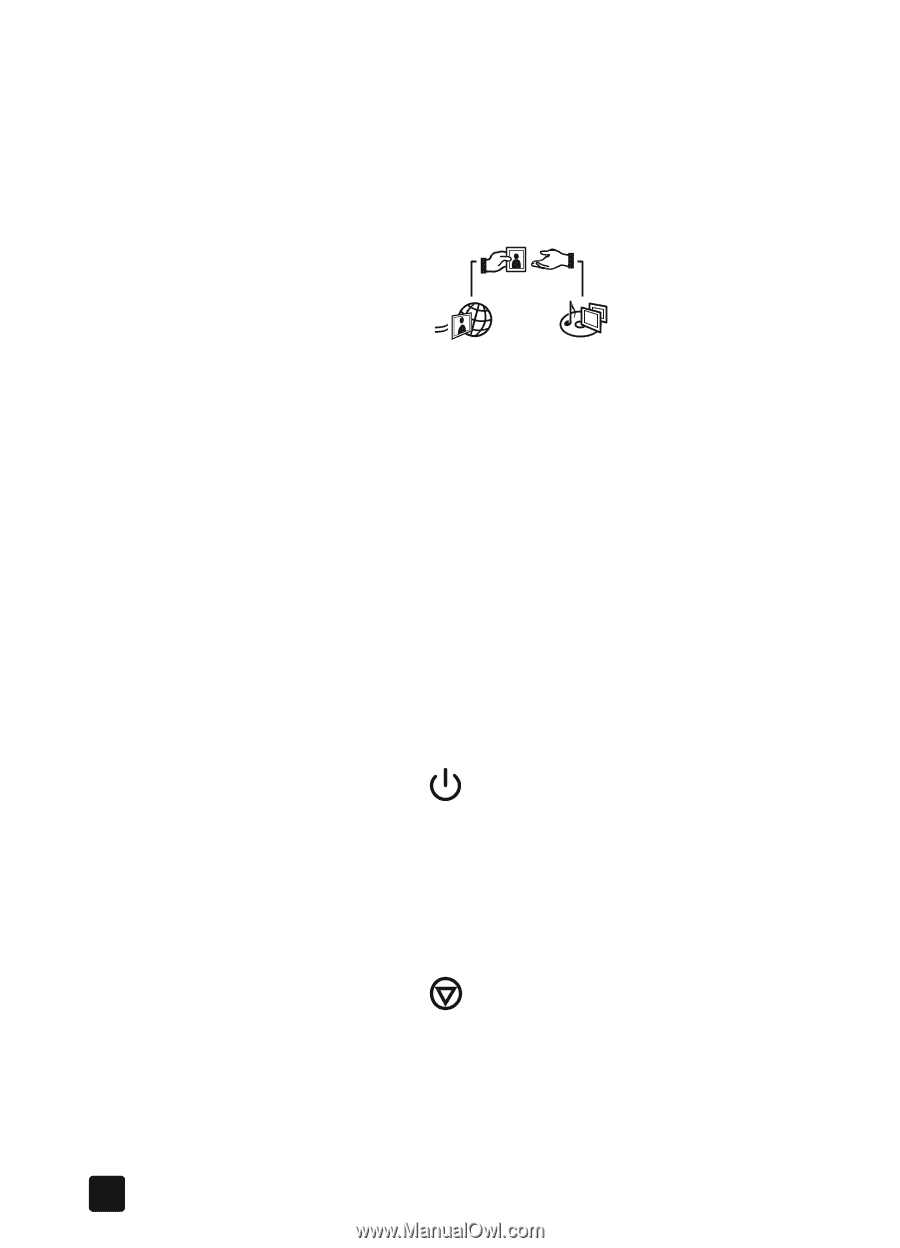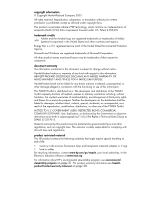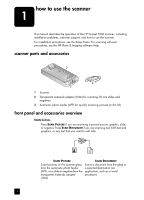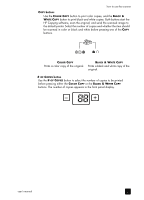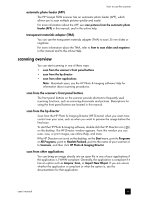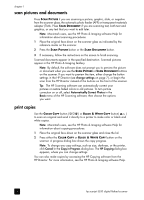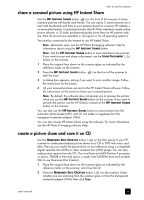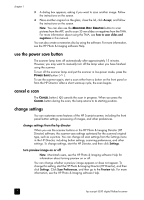HP 5530 hp scanjet 5530 digital flatbed scanner user manual - Page 8
with background music and titles. - scanjet scanner
 |
UPC - 808736552165
View all HP 5530 manuals
Add to My Manuals
Save this manual to your list of manuals |
Page 8 highlights
chapter 1 SHARE buttons Use the HP INSTANT SHARE button to share scanned pictures with family and friends. Use the MEMORIES DISC CREATOR button to create personalized picture shows on a CD or DVD with music and titles. Both buttons scan an original from the glass,a stack of photos from the automatic photo feeder (APF), or slides and negatives from the transparent materials adapter (TMA). HP INSTANT SHARE Scans the picture and enables you to share it in e-mail, create an album on the HP Photo website, or order high-quality prints. (Not all services are available in all locations or for all operating systems.) MEMORIES DISC CREATOR Scans the pictures to the Memories Disc Creator software, where you can create a picture show on a CD or DVD (to view on your TV), along with background music and titles. POWER SAVE button When you press the POWER SAVE button, the scanner lamp, the small indicator lights, and the LCD turn off, and the scanner lamp returns to its starting position. To use the scanner again, press any button on the front panel of the scanner or start a scan from the computer. After a short warm-up cycle, the scan begins. Power Save CANCEL button Cancels a scan in progress. CANCEL 3 hp scanjet 5530 digital flatbed scanner