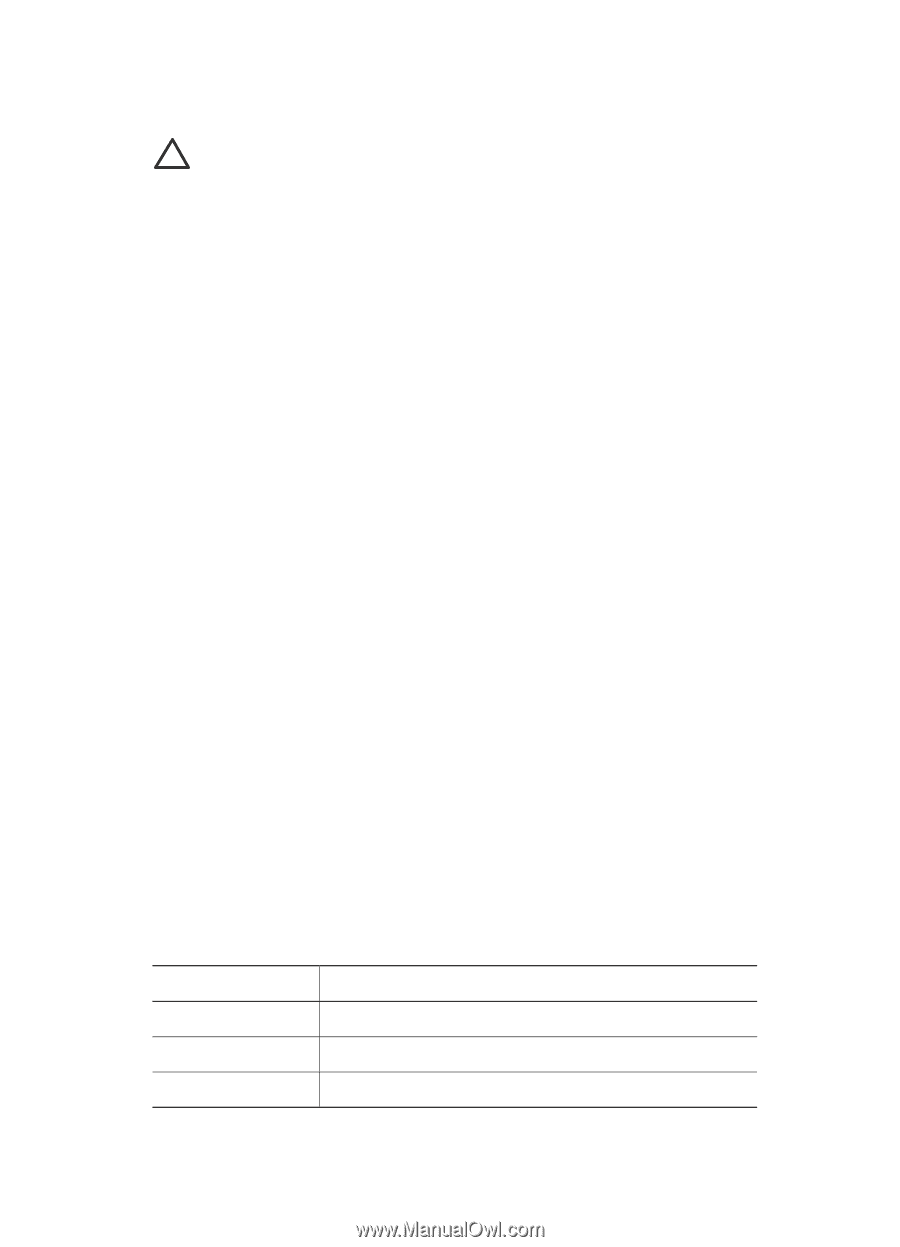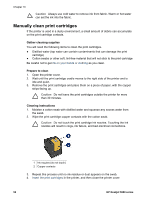HP 5940 User Guide - (Macintosh) - Page 53
Print a test View estimated ink levels, Maintain the printer body - cleaning
 |
View all HP 5940 manuals
Add to My Manuals
Save this manual to your list of manuals |
Page 53 highlights
If your documents are still missing lines or dots after cleaning, replace the print cartridges. Caution Clean print cartridges only when necessary. Unnecessary cleaning wastes ink and shortens the life of the cartridge. Print a test page Follow these instructions to print a test page: 1. Open the HP Printer Utility. 2. Select Test. 3. Click the Print Test Page button. View estimated ink levels Follow these instructions to view the estimated ink levels of the print cartridges that are installed in the printer: 1. Open the HP Printer Utility. 2. Select Supplies Status. If you need to replace a print cartridge, note the print cartridge selection number that is displayed. Maintain the printer body Because the printer ejects ink onto the paper in a fine mist, ink smudges will eventually appear on the printer case and adjacent surfaces. To remove smudges, stains, or dried ink from the exterior of the printer, use a soft cloth moistened with water. When cleaning the printer, keep these tips in mind: ● Do not clean the interior of the printer. Keep all fluids away from the interior. ● Do not use household cleaners or detergent. If a household cleaner or detergent has been used on the printer, wipe the exterior surfaces with a soft cloth moistened with water. ● Do not lubricate the support rod that the print cartridge cradle uses to slide back and forth. Noise is normal when the cradle moves back and forth. Remove ink from your skin and clothing Follow these instructions to remove ink from your skin and clothing: Surface Skin White fabric Color fabric Remedy Wash the area with an abrasive soap. Wash the fabric in cold water and use chlorine bleach. Wash the fabric in cold water and use sudsy ammonia. User's guide 51