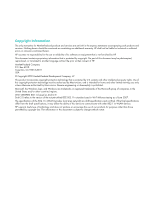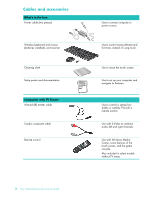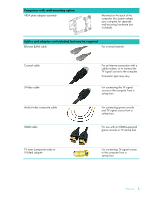iv
User Guide (Features may vary by model)
Sound Options
............................................................................................................................
26
Connecting analog speakers
...................................................................................................
26
Connecting and enabling digital speakers or an audio receiver
...................................................
26
Speaker volume
.....................................................................................................................
27
Configuring sound for Windows Media Center
..........................................................................
27
Headphones
..........................................................................................................................
28
Microphones
.........................................................................................................................
28
Headsets
...............................................................................................................................
28
MP3 players
..........................................................................................................................
28
Connecting a Printer
....................................................................................................................
28
Connecting a printer with a parallel port
...................................................................................
28
Power Settings
............................................................................................................................
28
Adjusting Screen Display
.............................................................................................................
29
Adjusting Monitor Settings with the Onscreen Display
......................................................................
30
Installing a Security Lock
..............................................................................................................
31
Cleaning the HP TouchSmart PC Screen
.........................................................................................
31
Using the HP TouchSmart with Safety and Comfort
..........................................................................
32
Recycling Your Old Computer Hardware
.......................................................................................
33
Software Overview
....................................................................................................
35
What Is HP TouchSmart Software?
................................................................................................
35
Navigating HP TouchSmart
..........................................................................................................
35
Touch Techniques Outside HP TouchSmart Software
........................................................................
37
HP TouchSmart Tiles
....................................................................................................................
37
Creating new tiles
..................................................................................................................
38
Adding a tile for a favorite Web site
........................................................................................
38
Viewing hidden tiles
...............................................................................................................
38
Hiding tiles
............................................................................................................................
39
Deleting tiles
..........................................................................................................................
39
Changing tile icons or color
.....................................................................................................
39
HP TouchSmart Tutorials
...............................................................................................................
39
HP TouchSmart Browser
...............................................................................................................
39
RSS Feeds
..................................................................................................................................
40
HP TouchSmart Photo
...................................................................................................................
40
Photo library
..........................................................................................................................
41
Slideshows
............................................................................................................................
41
Hiding photos
........................................................................................................................
42
Creating (burning) a CD or DVD of photos
................................................................................
42
HP TouchSmart Canvas
................................................................................................................
42
HP TouchSmart Music
..................................................................................................................
42
Moving music files into HP TouchSmart Music
............................................................................
43
Moving songs from iTunes into HP TouchSmart Music
.................................................................
43
Album art
..............................................................................................................................
43
Creating and editing playlists
..................................................................................................
44
Deleting songs
.......................................................................................................................
44
Music Store
...........................................................................................................................
45
Creating (burning) a CD or DVD of music or photos
...................................................................
45