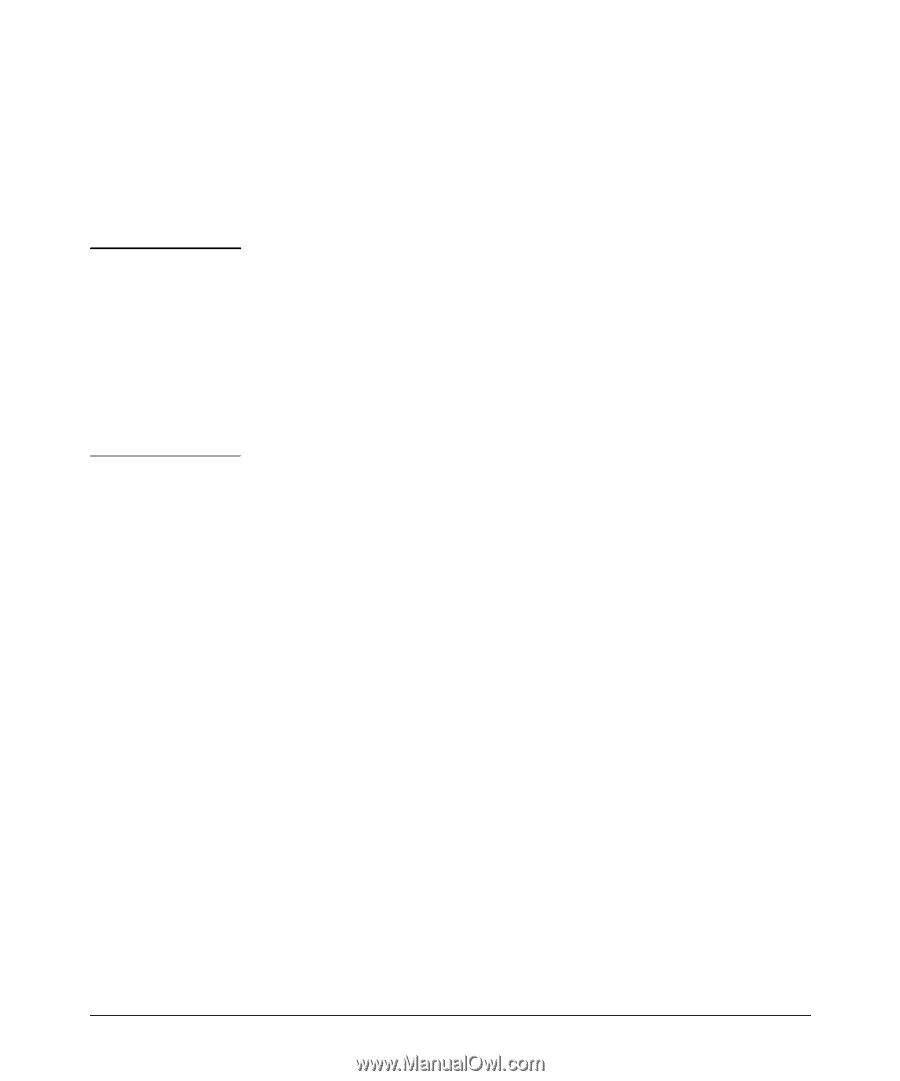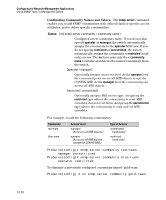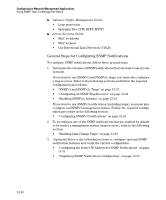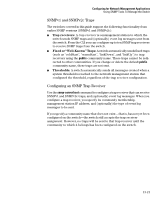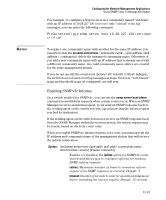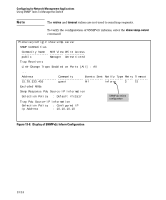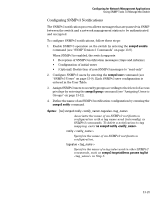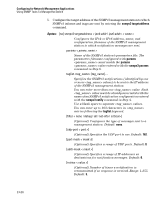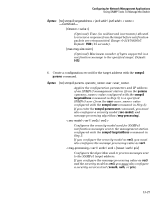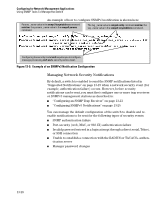HP 6120XG ProCurve Series 6120 Blade Switches Management and Configuration Gui - Page 371
Enabling SNMPv2c Informs
 |
View all HP 6120XG manuals
Add to My Manuals
Save this manual to your list of manuals |
Page 371 highlights
Notes Configuring for Network Management Applications Using SNMP Tools To Manage the Switch For example, to configure a trap receiver in a community named "red-team" with an IP address of 10.28.227.130 to receive only "critical" event log messages, you can enter the following command: ProCurve(config)# snmp-server host 10.28.227.130 red-team critical To replace one community name with another for the same IP address, you must first enter the no snmp-server host < community-name> command to delete the unwanted community name. Otherwise, if you add a new community name with an IP address that is already used with a different community name, two valid community name entries are created for the same management station. If you do not specify the event level ([]), the switch does not send event log messages as traps. However, "well-known" traps and threshold traps (if configured) are still sent. Enabling SNMPv2c Informs On a switch enabled for SNMPv2c, you can use the snmp-server host inform command to send inform requests when certain events occur. When an SNMP Manager receives an inform request, it can send an SNMP response back to the sending agent on the switch to let the agent know that the inform request reached its destination. If the sending agent on the switch does not receive an SNMP response back from the SNMP Manager within the timeout period, the inform request may be resent, based on the retry count value. When you enable SNMPv2c inform requests to be sent, you must specify the IP address and community name of the management station that will receive the inform notification. Syntax: [no] snmp-server host inform [retries ] [timeout ]] Enables (or disables) the inform option for SNMPv2c on the switch and allows you to configure options for sending SNMP inform requests. retries: Maximum number of times to resend an inform request if no SNMP response is received. Default: 3 timeout: Number of seconds to wait for an acknowledgement before resending the inform request. Default: 15 seconds 13-23