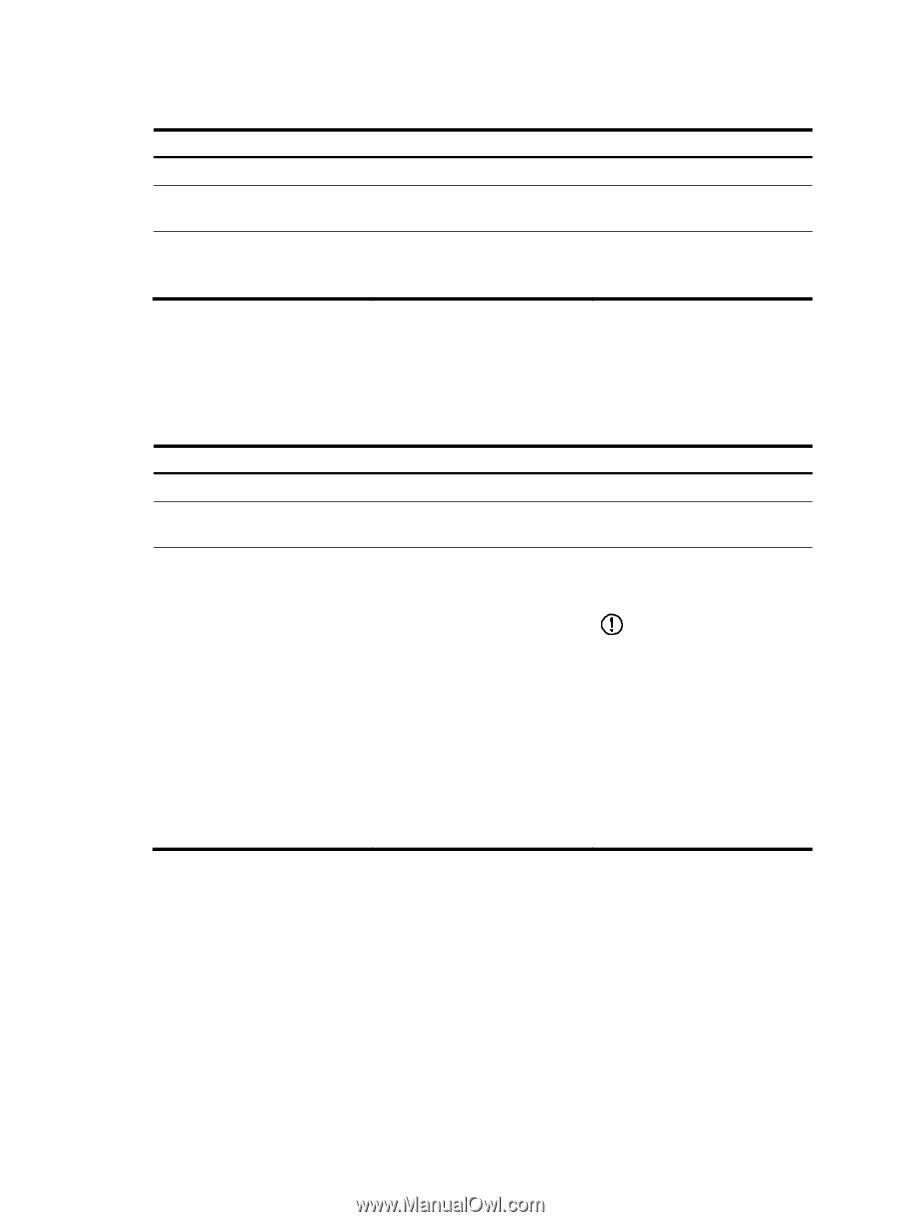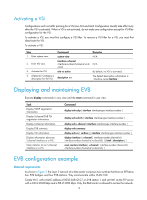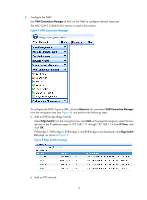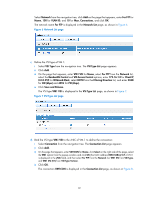HP 6125XLG R2306-HP 6125XLG Blade Switch EVB Configuration Guide - Page 10
Configuring MAC address learning for an S-channel, Configuring a VSI, Creating a VSI
 |
View all HP 6125XLG manuals
Add to My Manuals
Save this manual to your list of manuals |
Page 10 highlights
To configure RR mode for an S-channel: Step 1. Enter system view. 2. Enter S-channel interface view. 3. Enable RR mode for the S-channel. Command system-view interface s-channel interface-number:channel-id evb reflective-relay Remarks N/A N/A By default, the RR mode is disabled for an S-channel. Configuring MAC address learning for an S-channel You can manually disable the MAC address learning function for an S-channel by performing this task. To disable MAC address learning for an S-channel: Step 1. Enter system view. 2. Enter S-channel interface view. Command system-view interface s-channel interface-number:channel-id 3. Disable MAC address learning for the S-channel. evb mac-learning forbidden Remarks N/A N/A By default, the MAC address learning function is enabled for an S-channel. IMPORTANT: • For an S-channel with RR mode disabled, do not disable its MAC address learning function. Otherwise, the bridge might fail to forward traffic for VMs on the EVB station. • After you disable the MAC address learning function for an S-channel, the bridge will discard packets with an unknown source MAC address. Configuring a VSI Creating a VSI A VSI is created on an S-channel interface through this task. VSIs are typically created by a VSI manager. You can also create a VSI or modify its Pre-Associate and Associate properties. A VSI is a subinterface of an S-channel interface on an EVB bridge. Removing an S-channel also removes all its VSIs. 7