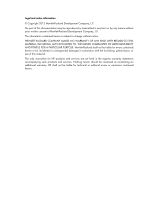HP 6125XLG R2306-HP 6125XLG Blade Switch EVB Configuration Guide - Page 6
Protocols and standards, EVB configuration task list, Enabling EVB - manual
 |
View all HP 6125XLG manuals
Add to My Manuals
Save this manual to your list of manuals |
Page 6 highlights
When a station creates a VM, it sends a VDP pre-associate, pre-associate with resource reservation, or associate packet to the bridge. The bridge sends the request to a VSI manager. The VSI manager notifies the bridge to create a VSI and apply policies. When a station shuts down a VM, it sends a VDP de-associate packet to the bridge. The bridge sends the request to the VSI manager. The VSI manager notifies the bridge to delete the VSI. Protocols and standards IEEE P802.1Qbg/D2.2, Draft Standard for Local and Metropolitan Area Networks-MAC Bridges and Virtual Bridged Local Area Networks - Amendment XX: Edge Virtual Bridging. EVB configuration task list This document only describes EVB bridge configuration. For information about EVB station configuration, see the station manual. Tasks at a glance Enabling EVB Configuring LLDP (Optional.) Specifying a default VSI manager (Optional.) Configuring VDP negotiation parameters (Optional.) Configuring an S-channel: • Creating an S-channel • Configuring a description for an S-channel interface • Configuring the RR mode for an S-channel • Configuring MAC address learning for an S-channel (Optional.) Configuring a VSI: • Creating a VSI • Configuring VSI filters • Activating a VSI Enabling EVB Perform this task to enable EVB on a bridge port that directly connects to a station. After that, you must configure the port to operate in trunk mode. Otherwise, EVB does not work because VSI filter configuration (see "Configuring VSI filters") does not take effect. After you enable EVB on the bridge port, the device cannot forward the data received from the port at Layer 3. Do not enable both EVB and VLAN mapping, or both EVB and TRILL on a port. Do not configure the qinq enable or qinq ethernet-type service-tag command on a port enabled with EVB, and vice versa. For more information about the two commands, see Layer 2-LAN Switching Command Reference. To enable EVB: 3