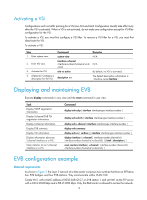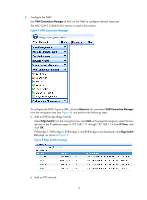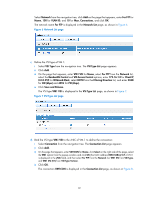HP 6125XLG R2306-HP 6125XLG Blade Switch EVB Configuration Guide - Page 13
Configuration procedure - port numbering
 |
View all HP 6125XLG manuals
Add to My Manuals
Save this manual to your list of manuals |
Page 13 highlights
Figure 3 Network diagram Configuration procedure This section only contains EVB configurations. 1. Configure the EVB bridge: # Create VLAN 100 on EVB bridge 1. system-view [EVB_bridge1] vlan 100 [EVB_bridge1-vlan100] quit # Enable EVB on Ten-GigabitEthernet 1/0/1 that connects to EVB station 1, and configure Ten-GigabitEthernet 1/0/1 to operate in trunk mode. [EVB_bridge1] interface ten-gigabitethernet 1/0/1 [EVB_bridge1-Ten-GigabitEthernet1/0/1] evb enable [EVB_bridge1-Ten-GigabitEthernet1/0/1] port link-type trunk [EVB_bridge1-Ten-GigabitEthernet1/0/1] quit # Enable LLDP on EVB bridge 1 globally. Enable LLDP on Ten-GigabitEthernet 1/0/1, and configure the Nearest non-TPMR Bridge agent for LLDP to operate in TxRx mode. [EVB_bridge1] lldp global enable [EVB_bridge1] interface ten-gigabitethernet 1/0/1 [EVB_bridge1-Ten-GigabitEthernet1/0/1] lldp enable [EVB_bridge1-Ten-GigabitEthernet1/0/1] lldp agent nearest-nontpmr admin-status txrx [EVB_bridge1-Ten-GigabitEthernet1/0/1] quit # Specify the IP address and port number for the default VSI manager on EVB bridge 1. [EVB_bridge1] evb default-manager ip 192.168.1.1 port 8080 Configure other EVB bridges in the same way. (Details not shown.) 2. Configure the EVB station: Configure the EVB station on the VMM. For more information about configuring VMs through VMM, see the VMM manual. (Details not shown.) 10