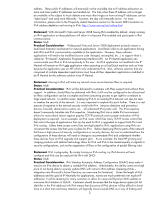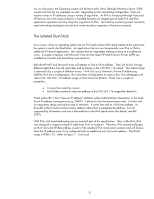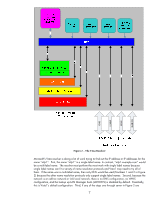HP 635n HP Jetdirect Print Servers - Practical IPv6 Deployment for Printing an - Page 2
IPv6 - Truths, Myths, and Practical Considerations - jetdirect ipv6 ipsec print server
 |
UPC - 882780301016
View all HP 635n manuals
Add to My Manuals
Save this manual to your list of manuals |
Page 2 highlights
This whitepaper takes an application approach to the IPv4 to IPv6 transition. The reality is that IPv4 and IPv6 will be running together for many years as networking protocols. Microsoft Vista, Windows Server 2008, Mac OS X, and many Linux versions can be deployed with IPv4 and IPv6 running at the same time. The position expounded here is that upgrading the networking infrastructure for the Intranet to support IPv4 and IPv6 allows a customer to develop IPv6 expertise, qualify their applications for both IPv4 and IPv6, develop a DNS strategy, and avoid complex tunneling mechanisms for the Intranet. In other words, the focus is on the dual-stack transition mechanism and IP neutral application deployment. This focus is based upon HP's printing and imaging experience with IPv4, IPv6, and IPsec. HP has been working on IPv6 for quite a while and shipping products that support IPv6. For example: • HP introduced the HP Jetdirect 635n EIO print server which supports IPv4, IPv6, and IPsec in October of 2005 and is as of September 2007, the 635n is the only print server that has been certified as IPv6-Capable by United States Department of Defense (DoD) and is on the DoD's approved products list: http://jitc.fhu.disa.mil/adv_ip/register/certs/hp_ipv6_iop_cert.pdf . Because it can be added to almost all HP LaserJet and Color LaserJets that have an EIO slot, upgrading existing printers and MFPs to a 635n card is very easy. • The 635n also has IPv6 Forum's IPv6-Ready Phase-2 logo, the highest for any print server: http://www.ipv6ready.org/logo_db/logo_search2.php?logoid_number=02-C000120&btm=Search. • In the Fall of 2006, HP began shipping thousands of printers and MFPs with built in Embedded Jetdirect technology that supports IPv6 and these devices will also have the IPv6Ready Phase-2 logo. • In the Spring of 2007, the advanced HP CM8000 Color MFP Series shipped with Embedded Jetdirect technology supporting both IPv6 and IPsec. • In June 2008, the HP Jetdirect 690n 802.11bg EIO print server was introduced allowing these protocols to run over a wireless printing and imaging infrastructure. As customers deploy Microsoft Vista, Window Server 2008, and HP's latest printing and imaging products, IPv6 will be enabled and active on the network by default. Naturally, this deployment will bring up many questions: What impact will IPv6 have on existing IPv4 networks? How will IPv6 affect my imaging and printing infrastructure? How can IPv6 be used to improve a printing and imaging infrastructure? To answer these questions, we need to examine some popular myths and truths about IPv6. IPv6 - Truths, Myths, and Practical Considerations As the push to IPv6 continues, some vendors will be coming in late with products and experience. In an attempt to gather momentum and overcome these deficiencies, there is a good opportunity for Fear, Uncertainty, and Doubt (FUD) about IPv6 to spread. In addition, some vendors may be promoting their IPv6 products too strongly and ignoring some of the relevant issues regarding its deployment. HP can help our customers understand these issues because HP has the experience regarding IPv6 technology and has proven that experience by providing products which meet the highest certifications currently possible for IPv6. With this experience in mind, let's examine some of the myths about IPv6 and develop some practical considerations about IPv6. Statement: Through the use of Network Address Translation (NAT), IPv4 addresses will never run out and as a result the transition to IPv6 will never happen. Status: Myth Practical Consideration: Over 70% of enterprise corporations employ NAT in some way. NAT has been extremely useful in allowing IPv4 addresses to be used at a slower pace. However, NAT works by translating private IP addresses into public ones. Private IP addresses are not allowed on the Internet. Therefore, all public servers and public routing on the Internet must use public IP 2