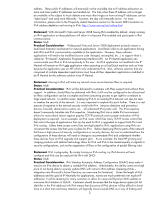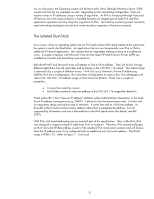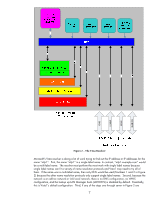HP 635n HP Jetdirect Print Servers - Practical IPv6 Deployment for Printing an - Page 5
The Isolated Dual-Stack
 |
UPC - 882780301016
View all HP 635n manuals
Add to My Manuals
Save this manual to your list of manuals |
Page 5 highlights
For our discussion, the Operating System will be Microsoft's Vista, although Windows Server 2008 would work fine for our examples as well. Depending on the networking configuration, Vista will resolve names to IP addresses using a variety of algorithms. As IPv6 is introduced through Vista and HP devices, how the name resolution is handled becomes an integral part of both IPv4 and IPv6 application operation and any long term migrations to IPv6. Let's start by examining some commonly used networking topologies and see how name resolution operates in those environments. The Isolated Dual-Stack As a review, when an operating system has an IPv4 stack and an IPv6 stack loaded at the same time, the system is said to be Dual-Stack. An application that can run transparently over IPv4 or IPv6 is called an IP Neutral application. Let's assume that an impromptu meeting is setup in a conference room. A couple of laptops with Microsoft Vista and the latest HP Multi-Function Printer (MFP) are installed on a switch and everything is powered on. Both the HP MFP and Microsoft Vista will attempt to find an IPv4 address. They will do this through different algorithms, but will most likely end up being on the 169.254 /16 subnet. This subnet range is referred to by a couple of different names - IPv4 Link Local, Automatic Private IP Addressing (APIPA), IPv4 Zero Configuration, IPv4 Serverless Configuration to name a few. This whitepaper will refer to the 169.254 /16 address range as IPv4 Link-Local (IPv4LL). IPv4LL has a couple of properties: • It cannot be routed by routers • End Nodes randomly select an address in the 169.254 /16 range then defend it IPv4LL solves the "I don't have an IP address" problem without administrator intervention or the need for an IP address issuing server (e.g., DHCP). It allows for local communication only. It works well for impromptu setups and ad-hoc type of networks. It works less well as a fail-over address. Its downfall is that it works as the primary address rather than a supplemental address. It is not supported by all vendors and was a late addition to the IPv4 specification (for details, see RFC 3927). With IPv6, Link Local addressing was an essential part of the specification. Also, unlike IPv4, IPv6 was designed to support multiple IP addresses from its inception. Therefore, IPv6 automatically gets an IPv6 Link Local (IPv6LL) address as part of the standard IPv6 initialization process and will always have this IP address even if it is configured with an additional non Link Local address. The IPv6LL range is FE80::/10. Refer to Figure 1 - Link Local 5