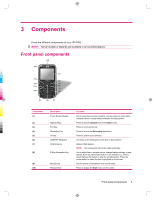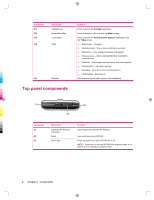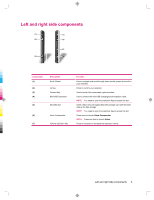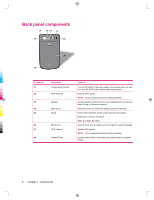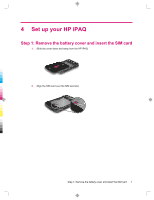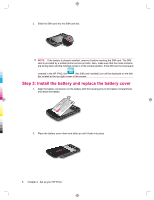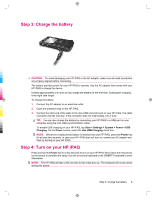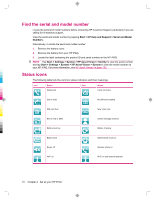HP 910c HP iPAQ 900 Business Messenger Series - Product Guide (Version 2) - Page 19
Set up your HP iPAQ - ipaq batteries
 |
UPC - 883585478040
View all HP 910c manuals
Add to My Manuals
Save this manual to your list of manuals |
Page 19 highlights
4 Set up your HP iPAQ Step 1: Remove the battery cover and insert the SIM card 1. Slide the cover down and away from the HP iPAQ. 2. Align the SIM card over the SIM card slot. Step 1: Remove the battery cover and insert the SIM card 7

4
Set up your HP iPAQ
Step 1: Remove the battery cover and insert the SIM card
1.
Slide the cover down and away from the HP iPAQ.
2.
Align the SIM card over the SIM card slot.
Step 1: Remove the battery cover and insert the SIM card
7