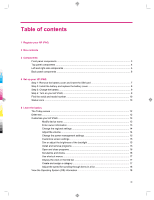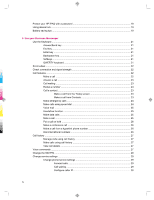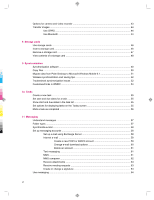Access services
............................................................................................................
79
Set a Bluetooth shared folder
.......................................................................................
79
Set up an incoming or outgoing Bluetooth COM port
...................................................
79
GPRS/EDGE/HSDPA
...................................................................................................................
80
HSDPA
.........................................................................................................................
80
GPRS/EDGE
................................................................................................................
80
Differences between GSM and GPRS/EDGE/WCDMA/HSDPA technology
...............
80
Configure GPRS network settings
................................................................................
81
Edit an Internet connection
...........................................................................................
81
Edit MMS settings
.........................................................................................................
82
Edit WAP information settings
......................................................................................
83
Troubleshoot automatic detection
................................................................................
84
Advanced settings
.........................................................................................................................
84
Connect to intranet URLs
.............................................................................................
84
Change an intranet URL
...............................................................................................
85
Set up an automatic choice for connections
.................................................................
85
Set up a WAP gateway
.................................................................................................
85
Configure advanced proxy settings
..............................................................................
86
Advanced connection settings
......................................................................................
86
Set up a VPN server connection
..................................................................................
86
Change a connection group name
...............................................................................
87
End a connection
..........................................................................................................
87
15
Google
Google Maps™ for mobile
............................................................................................................
88
Google Search
..............................................................................................................................
88
Launch Google Search
.................................................................................................
89
16
Configure Global Positioning System (GPS) on Your HP iPAQ
Set Up the HP iPAQ
......................................................................................................................
90
Verify Internet Access
...................................................................................................................
91
Verify the Date and Time
..............................................................................................................
91
Download the HP iPAQ GPS QK Position Data File
.....................................................................
91
Verify Compatibility With Your HP iPAQ
.......................................................................................
91
Configure and Manage My GPS Software to Connect to My HP iPAQ's GPS Receiver
Automatically
.................................................................................................................................
92
Identify the COM Port for My GPS Receiver
.................................................................................
92
Improve a Slow GPS Connection
..................................................................................................
92
Troubleshoot Frequent GPS Signal Loss
......................................................................................
92
Troubleshoot Common Reasons For Interference When Using GPS Software
...........................
93
17
Applications
HP applications
.............................................................................................................................
94
viii