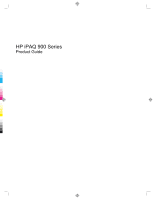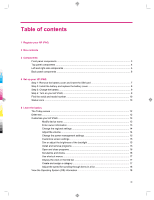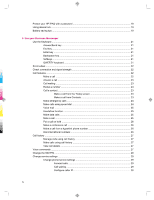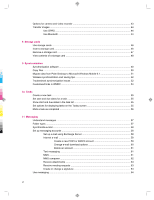Protect your HP iPAQ with a password
.........................................................................................
18
Using device lock
..........................................................................................................................
19
Battery saving tips
.........................................................................................................................
19
6
Use your Business Messenger
Use the Keyboard
.........................................................................................................................
21
Answer/Send key
..........................................................................................................
21
End key
.........................................................................................................................
21
Enter key
......................................................................................................................
21
Backspace key
.............................................................................................................
21
Softkeys
........................................................................................................................
21
QWERTY keyboard
......................................................................................................
21
Scroll wheel
...................................................................................................................................
22
Check connection and signal strength
..........................................................................................
22
Call features
..................................................................................................................................
22
Make a call
...................................................................................................................
22
Answer a call
................................................................................................................
23
Call waiting
...................................................................................................................
23
Redial a number
...........................................................................................................
23
Call a contact
................................................................................................................
23
Make a call from the Today screen
..............................................................
23
Make a call from Contacts
...........................................................................
23
Make emergency calls
..................................................................................................
24
Make calls using speed dial
..........................................................................................
24
Voice mail
.....................................................................................................................
25
Handsfree function
.......................................................................................................
25
Make data calls
.............................................................................................................
25
Mute a call
....................................................................................................................
25
Put a call on hold
..........................................................................................................
26
Make a conference call
.................................................................................................
26
Make a call from a hyperlink phone number
.................................................................
26
Dial international numbers
............................................................................................
26
Call history
....................................................................................................................................
27
Manage calls using call history
.....................................................................................
27
Make calls using call history
.........................................................................................
27
View call details
............................................................................................................
27
Voice commands
...........................................................................................................................
27
Change the SIM PIN
.....................................................................................................................
28
Change service settings
................................................................................................................
29
Change phone service settings
....................................................................................
29
Forward calls
................................................................................................
29
Call waiting
...................................................................................................
29
Configure caller ID
.......................................................................................
30
iv