HP 9250c HP 9250C Digital Sender - User Guide - Page 106
TCP/IP settings, HP Web Jetadmin - firmware download
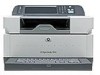 |
UPC - 882780801028
View all HP 9250c manuals
Add to My Manuals
Save this manual to your list of manuals |
Page 106 highlights
Sleep mode settings 19, 20 SMTP gateways error messages 74 SMTP servers configuring gateway address 43 connecting to 43 finding gateways 44 gateways, finding 44 settings 43 testing 44 validating gateway addresses 77 software restricting access 57 warranty 82 space requirements 10 specifications acoustic emissions 87 duty cycle 4 electrical 86 environment 87 features 3 network requirements 6 paper 7 physical 86 space requirements 10 speed 4 speed specifications 4 Start button 12 Start button, control panel touchscreen 14 status embedded Web server 54 Home screen, control panel 13 messages, types of 71 Status button 12 Stop button 12 Stop button, control panel touchscreen 14 subnet mask 34 supplies ordering through embedded Web server 55 Resets menu 30 status, viewing with embedded Web server 54 support embedded Web server links 55 system requirements 6 T TCP/IP settings 21 technical support 84 temperature specifications 87 tests networks 23 time, setting 19 Time/Scheduling menu, control panel 19 timeout settings 21 touch screen cleaning 60 troubleshooting about 70 control panel messages, numerical 71 error messages, alphabetical list 71 jams 75 U upgrading firmware 64 usage page, viewing 52 V validating gateway addresses 77 voltage specifications 86 W wake time, setting 19 Warning button, control panel touchscreen 14 warranty Customer self repair 81 extended 84 product 79 software 82 Web Jetadmin 66 Web sites firmware, downloading 64 HP Web Jetadmin, downloading 56 Material Safety Data Sheet (MSDS) 92 Windows 2000 fax 50 workflow, send to 49 98 Index ENWW












