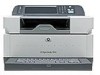Replace the ADF Maintenance Kit
.....................................................................................
58
Clean the device
.................................................................................................................................
60
Clean the exterior
..............................................................................................................
60
Clean the glass
..................................................................................................................
60
Clean the touchscreen
.......................................................................................................
60
Clean the ADF delivery system
.........................................................................................
60
Clean the ADF rollers
........................................................................................................
61
Upgrade the firmware
.........................................................................................................................
64
Determine the current level of firmware
.............................................................................
64
Download new firmware from the HP Web site
.................................................................
64
Use FTP to upgrade the firmware on a direct network connection
....................................
64
Use a USB connection to upgrade the device firmware
....................................................
66
Use HP Web Jetadmin to upgrade the firmware
...............................................................
66
Upgrade the HP Jetdirect Inside firmware
.........................................................................
67
Calibrate the scanner
.........................................................................................................................
68
6
Problem solving
Sources for information about problems
............................................................................................
70
Control-panel messages
....................................................................................................................
71
Control-panel message types
............................................................................................
71
Resolve control-panel messages
.......................................................................................
71
Jams
...................................................................................................................................................
75
Avoid jams
.........................................................................................................................
75
Clear jams
..........................................................................................................................
75
Solve e-mail problems
........................................................................................................................
77
Validate the e-mail server (SMTP gateway) address
........................................................
77
Validate the LDAP gateway address
.................................................................................
77
Appendix A
Service and support
Hewlett-Packard limited warranty statement
......................................................................................
79
Customer self repair warranty service
................................................................................................
81
Hewlett-Packard limited warranty statement for software
..................................................................
82
Availability of support and service
......................................................................................................
83
HP maintenance agreements
.............................................................................................................
84
Next-Day Onsite Service
...................................................................................................
84
Appendix B
Specifications
Physical specifications
.......................................................................................................................
86
Electrical specifications
......................................................................................................................
86
Power consumption specifications
.....................................................................................................
86
Environmental specifications
.............................................................................................................
87
Acoustic emissions
.............................................................................................................................
87
Appendix C
Regulatory information
FCC regulations
.................................................................................................................................
90
Environmental Product Stewardship program
....................................................................................
91
Protecting the environment
................................................................................................
91
Ozone production
..............................................................................................................
91
Power consumption
...........................................................................................................
91
ENWW
v