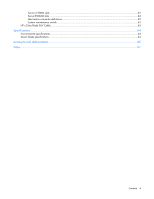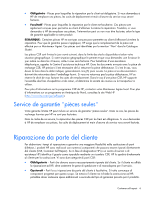Contents 3
Contents
Customer self repair
......................................................................................................................
5
Parts only warranty service
.........................................................................................................................
5
Illustrated parts catalog
...............................................................................................................
16
Server blade components
.........................................................................................................................
16
Removal and replacement procedures
...........................................................................................
21
Required tools
.........................................................................................................................................
21
Safety considerations
...............................................................................................................................
21
Preventing electrostatic discharge
....................................................................................................
21
Server blade warnings and cautions
................................................................................................
21
Symbols on equipment
...................................................................................................................
22
Server blade preparation
.........................................................................................................................
22
Power down the server blade
..........................................................................................................
23
Remove the server blade
................................................................................................................
23
Access the internal server components
..............................................................................................
24
Hard drive
..............................................................................................................................................
25
DIMMs
...................................................................................................................................................
27
Heatsink
.................................................................................................................................................
27
Processor
...............................................................................................................................................
29
Cache module battery
..............................................................................................................................
34
Battery cable
..........................................................................................................................................
35
Mezzanine card
......................................................................................................................................
36
Server A system board
.............................................................................................................................
37
Server B system board
.............................................................................................................................
43
System battery
........................................................................................................................................
50
Cabling
.....................................................................................................................................
52
BBWC battery cabling
.............................................................................................................................
52
Using the HP c-Class Blade SUV Cable
......................................................................................................
52
Connecting locally to a server blade with video and USB devices
........................................................
52
Diagnostic tools
..........................................................................................................................
55
Troubleshooting resources
........................................................................................................................
55
HP Insight Diagnostics
..............................................................................................................................
55
Integrated Management Log
.....................................................................................................................
55
USB support and functionality
...................................................................................................................
56
USB support
..................................................................................................................................
56
Internal USB functionality
................................................................................................................
56
External USB functionality
...............................................................................................................
56
Component identification
.............................................................................................................
57
Front panel components
...........................................................................................................................
57
Front panel LEDs
.....................................................................................................................................
58
Access components
.................................................................................................................................
59
System board components
........................................................................................................................
60
Server A system board components
.................................................................................................
60
Server B system board components
..................................................................................................
61