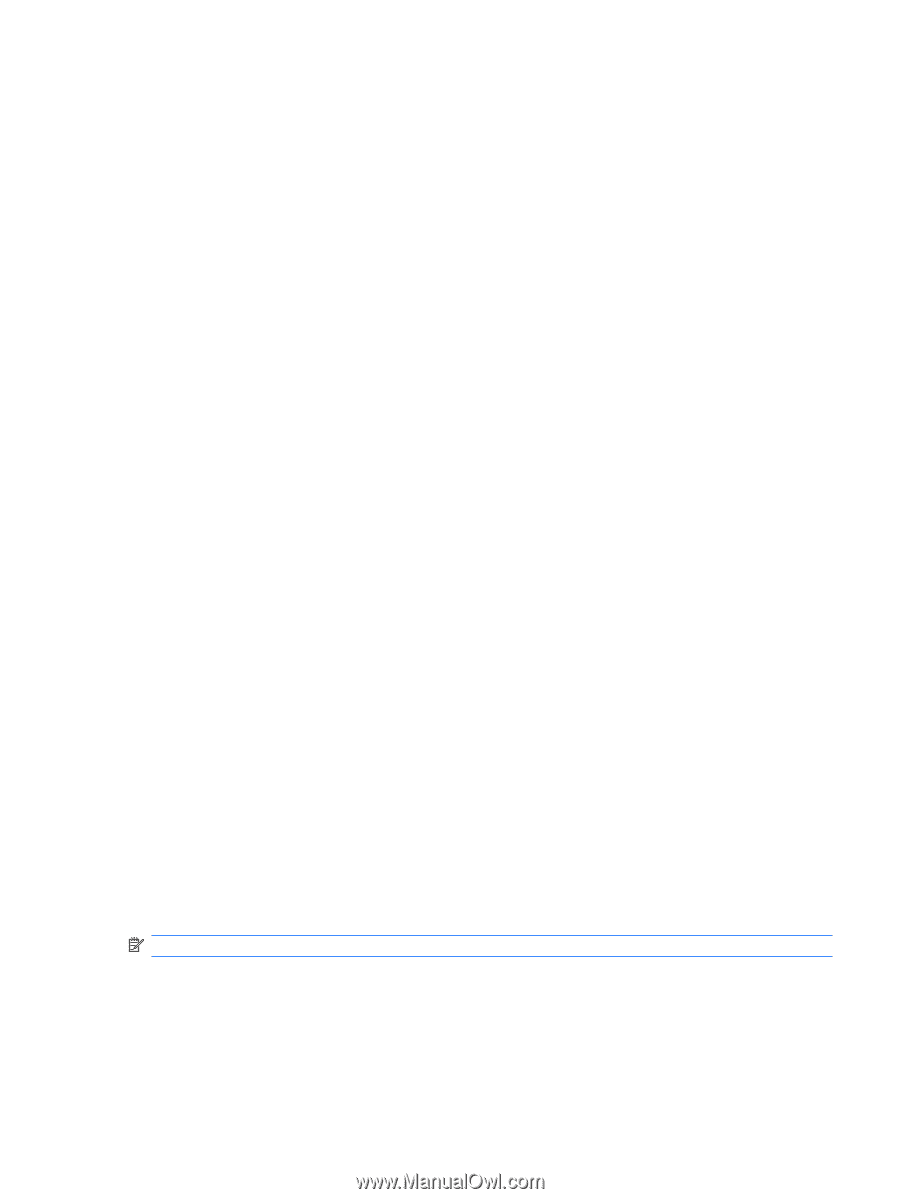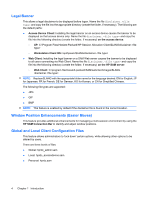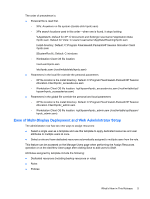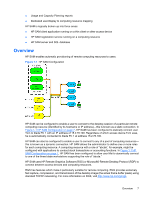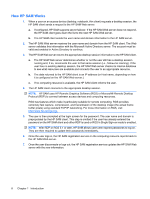HP BladeSystem bc2500 Administrator's Guide HP Session Allocation Manager (HP - Page 11
Multi-Session – Role Assignment, Single Location Client Configuration
 |
View all HP BladeSystem bc2500 manuals
Add to My Manuals
Save this manual to your list of manuals |
Page 11 highlights
Multi-Session - Role Assignment This feature allows administrators to assign roles in Monitor Layout IDs as they do with static assignments. Administrators can specify a position on the client device and a resolution for the blade chosen within the role. Single Location Client Configuration This feature allows Administrators to set up sessions on an access device (with resolutions and offsets), and then save that to the server as a Monitor Layout ID. The Administrator can determine the following: ● Static assignments and roles for monitor layout ID ● Position and resolution of each session Disconnected sessions are not saved back to the database. A disconnected session will be removed if it is currently in the database for the specified monitor layout ID. The HP Sam server administrator may make the following changes: ● Set up the HP SAM client device to hide the Save button on the HP SAM Connection Bar ● Change the monitor layout ID of the client device ● Set up or change the default monitor layout ID based on a monitor layout ID stored in the HP SAM client configuration file Blade Service Windows XP 64-bit This feature provides support for HP SAM blade service on Windows XP 64-bit on the HP ProLiant xw460c Blade Workstation (Intel Pentium Xeon) platform. Blade Service PWS Workstation This feature allows HP SAM blade service to be supported on the HP xw8400 Workstation and the HP xw9400 Workstation. The following operating systems are covered: ● Windows XP Professional 32 ● Windows XP Professional 64 USB Session Simplification This feature allows the user to remap USB devices to a selected session from the HP SAM Connection Bar. USB enablement is based on policy. The administrator may specify which static resources or roles can use USB and which cannot. NOTE: This feature requires RGS 5.1.3 or later. Reconnect All Button This is a new feature on the HP SAM Connection Bar. This enhancement allows the user to click Reconnect All and reconnect to all disconnected sessions. The user must enter a password for each credential initially used to make the connections. What's New in This Release 3