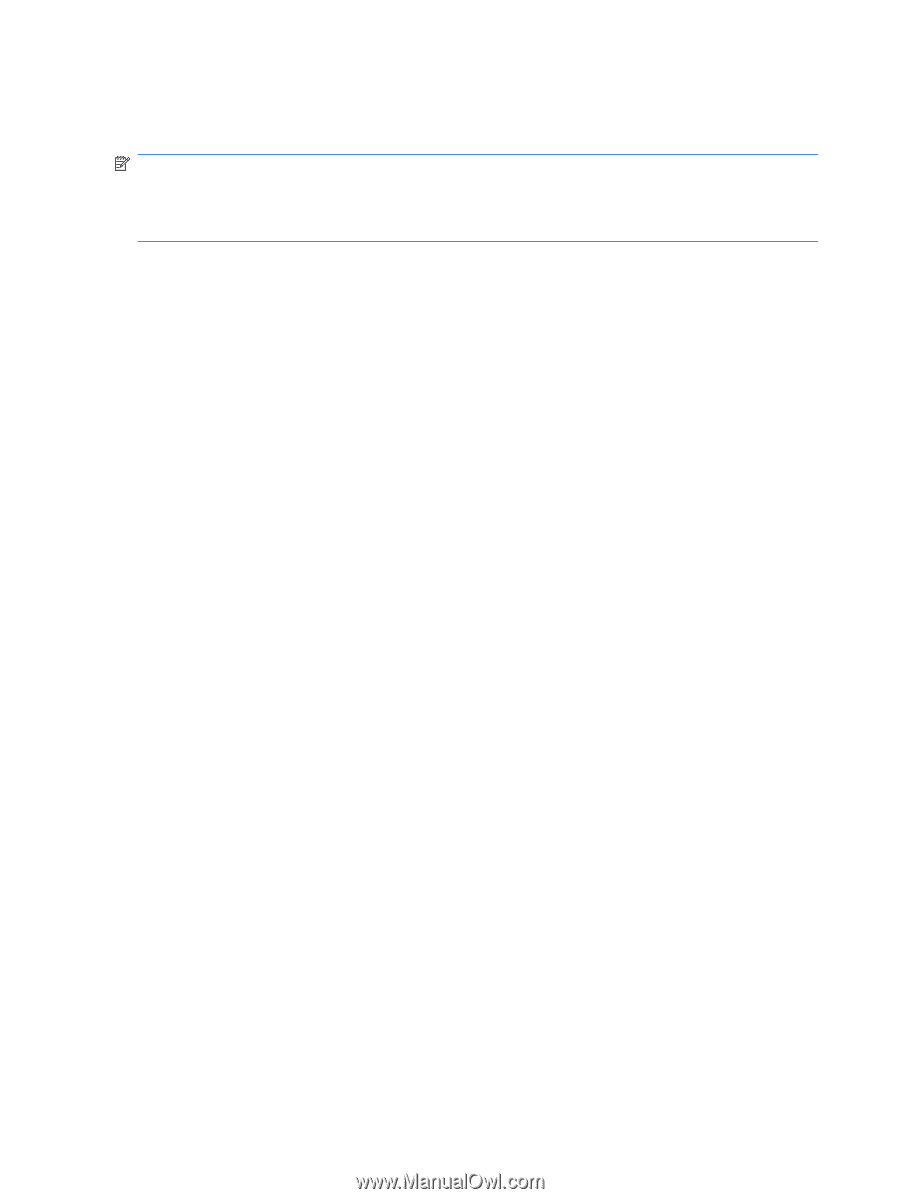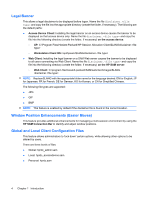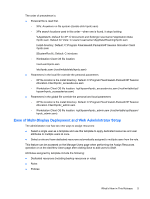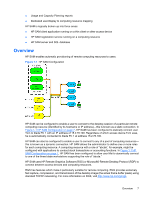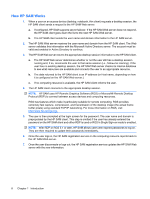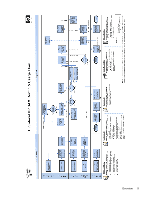HP BladeSystem bc2500 Administrator's Guide HP Session Allocation Manager (HP - Page 14
User Resource Management Controls, Enhanced “Add New User” Searches, Key Features - bladesystem
 |
View all HP BladeSystem bc2500 manuals
Add to My Manuals
Save this manual to your list of manuals |
Page 14 highlights
● Monitor layout IDs ● Asset Groups NOTE: The Template User must have a dedicated resource in a role and there must be enough available resources in that role to satisfy the users during automatic assignment of dedicated resources. NOTE: This feature allows administrators to clone from a single user to many users, but not to clone to Organizational Units (OUs) or Security Groups (SGs). User Resource Management Controls HP SAM now allows a user to perform certain functions from the HP SAM Connection Bar. The administrator controls end user access to the features. ● Logoff of the resource ● Restart the resource ● Cycle power on the resource The following requirements must be met for Logoff and Restart: ● The server must be set up to accept SSL connections to allow usernames and passwords to be transmitted to the server. ● The HP SAM service account must have local administrator privileges on the resource to be granted permissions to reboot or logoff a user from the blade. The following requirements must be met for Power Cycle: ● Version 4.15 or later IA software must be used on the enclosure(s). ● An HP BladeSystem bc2000 Blade PC or an HP BladeSystem bc2500 Blade PC is required. ● The IA password must be saved in HP SAM on the Manage Data Centers page. These functions can apply to either individual sessions or to all sessions using the Disconnect or Disconnect All button, respectively. Enhanced "Add New User" Searches The feature is an enhanced way of searching for users, SGs, and OUs in AD. It now shows results as you type, and it allows expansion of SGs and OUs to see the users in them. Key Features ● Allocation system to assign users to computing resources (such as blade PCs or workstation blades) ● Self-registration of computing resources ● Central management of access device remote connection settings ● Follow-me roaming and persistence support to enable reconnection to an open session from a different access device ● Customizable administration levels 6 Chapter 1 Introduction