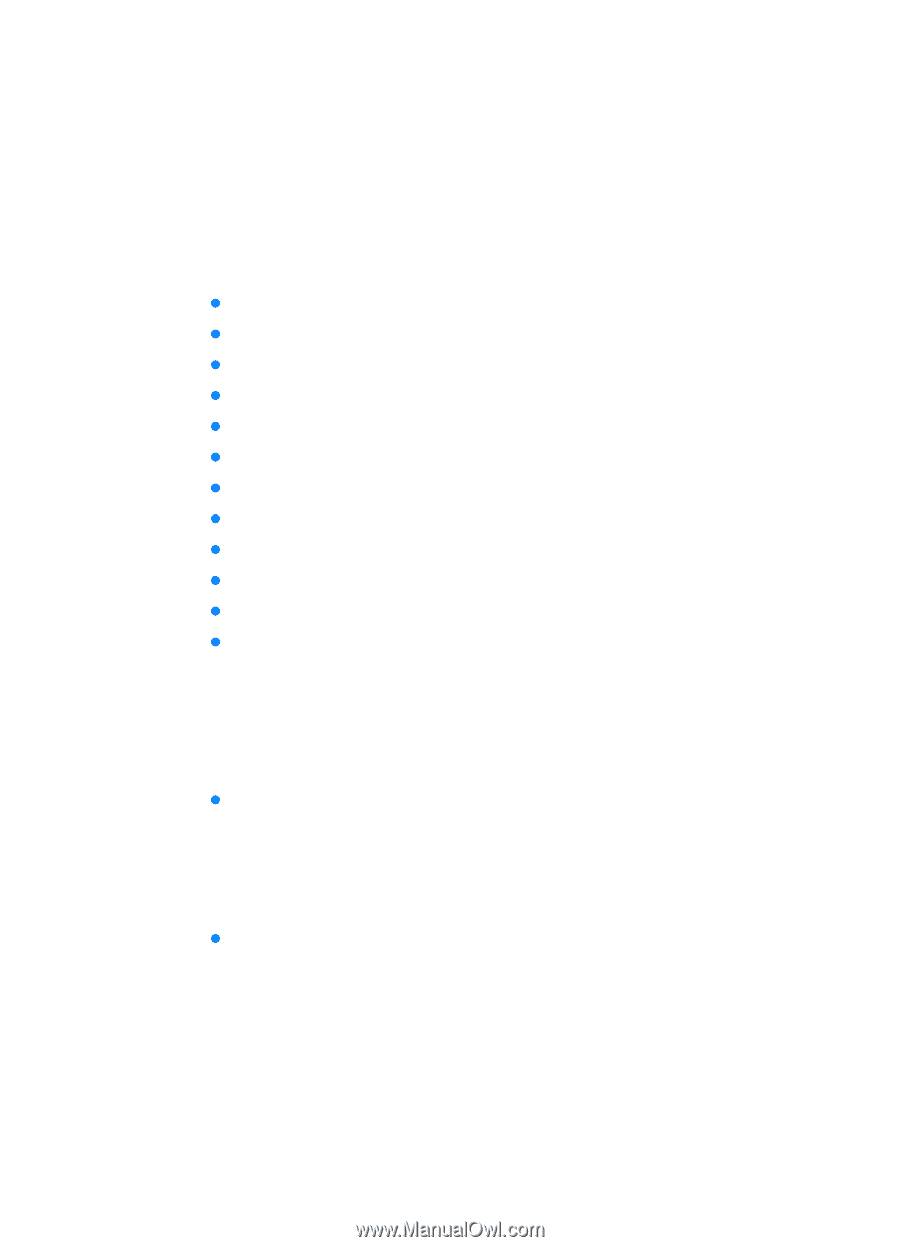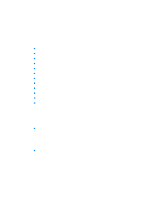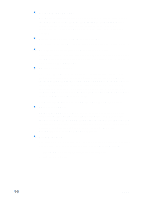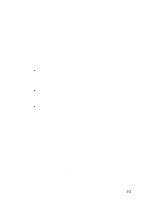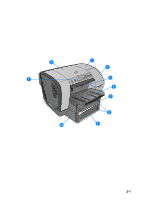HP Business Inkjet 3000 HP Business Inkjet 3000 series printers - (English) Us - Page 11
Getting started, Additional resources - specifications
 |
View all HP Business Inkjet 3000 manuals
Add to My Manuals
Save this manual to your list of manuals |
Page 11 highlights
1 Getting started Thank you for purchasing this printer. This guide provides information about the following topics: z Setting up the printer z Installing and using printer software z Installing optional accessories z Setting printer options z Connecting and using the printer on a network z Printing on different media types z Using remote diagnostic tools z Maintaining the printer z Solving problems with the printer z Printer supplies, support, and specifications z Emulated PostScript printing z LCD control panel messages Additional resources The following resources provide additional information about the printer: z Setup poster The setup poster provides illustrated setup information. A printed version of this document is provided with the printer. Also, an electronic version is available as an Adobe® Acrobat® Portable Document Format (PDF) file on the Starter CD. z Getting started guide The getting started guide provides instructions for setting up the printer, as well as warranty and regulatory information. This guide is provided with the printer in a printed format. ENWW 1-1