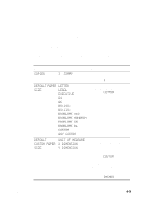HP Business Inkjet 3000 HP Business Inkjet 3000 series printers - (English) Us - Page 46
Retrieve Job menu, Information menu, NO STORED JOBS, PRINT MENU MAP, PRINT, CONFIGURATION - firmware
 |
View all HP Business Inkjet 3000 manuals
Add to My Manuals
Save this manual to your list of manuals |
Page 46 highlights
Retrieve Job menu This menu displays all stored jobs. You can scroll through the list to find and select a specific job. If the printer has no stored jobs, the LCD control panel displays the message NO STORED JOBS. Information menu This menu contains printer information pages that give details about the printer and its configuration. To print an information page, scroll to the desired page and press (select button). Message Description PRINT MENU MAP This item prints a map of the printer menu structure. PRINT CONFIGURATION This item prints a page describing current configuration settings (such as firmware version, model, accessories installed, I/O support, or other details). If an HP Jetdirect print server is installed, a second page will be printed, which displays the settings for the HP Jetdirect print server. PRINT SUPPLIES STATUS PAGE This item prints the estimated remaining life (represented in graphical form as a gauge) for the supplies. This item shows ink cartridge serial numbers, the expiration date, maintenance information, and whether ink levels are low. This item also shows printhead serial numbers and printhead health information. SUPPLIES STATUS This item displays the supplies status in a scrollable list. PRINT USAGE PAGE This item prints a count of all media sizes that have passed through the printer; lists whether they were simplex, duplex, monochrome, or color; and reports the page count. PRINT DEMO This item prints a demonstration page. PRINT FILE DIRECTORY This item prints the name and directory of files stored on an optional hard disk. 4-4 ENWW