HP C8452A HP Photosmart 315 digital camera - (English) User Guide - Page 3
Reviewing Your Photos, Adjusting the Camera Settings - photosmart camera
 |
View all HP C8452A manuals
Add to My Manuals
Save this manual to your list of manuals |
Page 3 highlights
Chapter 3: Reviewing Your Photos 25 Viewing your photos 26 Viewing small versions (thumbnails) of your photos 28 Magnifying your photos 30 Erasing your photos 31 Locking your photos 33 Rotating your photos 35 Creating a Digital Print Order Format (DPOF) file 36 Chapter 4: Adjusting the Camera Settings 39 Using the flash ...39 Changing the photo quality 41 Using the digital zoom 44 Using the self-timer 47 Setting Instant Review 48 Setting the image LCD brightness 50 Setting the date and time 51 Changing the camera language 53 Setting the beep ...54 www.hp.com/photosmart 3
-
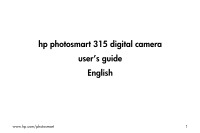 1
1 -
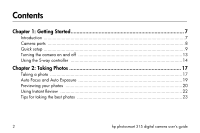 2
2 -
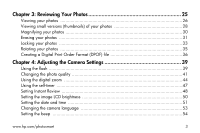 3
3 -
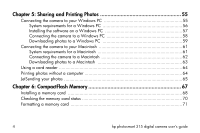 4
4 -
 5
5 -
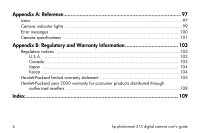 6
6 -
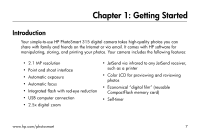 7
7 -
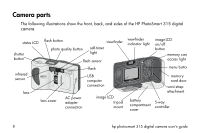 8
8 -
 9
9 -
 10
10 -
 11
11 -
 12
12 -
 13
13 -
 14
14 -
 15
15 -
 16
16 -
 17
17 -
 18
18 -
 19
19 -
 20
20 -
 21
21 -
 22
22 -
 23
23 -
 24
24 -
 25
25 -
 26
26 -
 27
27 -
 28
28 -
 29
29 -
 30
30 -
 31
31 -
 32
32 -
 33
33 -
 34
34 -
 35
35 -
 36
36 -
 37
37 -
 38
38 -
 39
39 -
 40
40 -
 41
41 -
 42
42 -
 43
43 -
 44
44 -
 45
45 -
 46
46 -
 47
47 -
 48
48 -
 49
49 -
 50
50 -
 51
51 -
 52
52 -
 53
53 -
 54
54 -
 55
55 -
 56
56 -
 57
57 -
 58
58 -
 59
59 -
 60
60 -
 61
61 -
 62
62 -
 63
63 -
 64
64 -
 65
65 -
 66
66 -
 67
67 -
 68
68 -
 69
69 -
 70
70 -
 71
71 -
 72
72 -
 73
73 -
 74
74 -
 75
75 -
 76
76 -
 77
77 -
 78
78 -
 79
79 -
 80
80 -
 81
81 -
 82
82 -
 83
83 -
 84
84 -
 85
85 -
 86
86 -
 87
87 -
 88
88 -
 89
89 -
 90
90 -
 91
91 -
 92
92 -
 93
93 -
 94
94 -
 95
95 -
 96
96 -
 97
97 -
 98
98 -
 99
99 -
 100
100 -
 101
101 -
 102
102 -
 103
103 -
 104
104 -
 105
105 -
 106
106 -
 107
107 -
 108
108 -
 109
109 -
 110
110 -
 111
111 -
 112
112
 |
 |
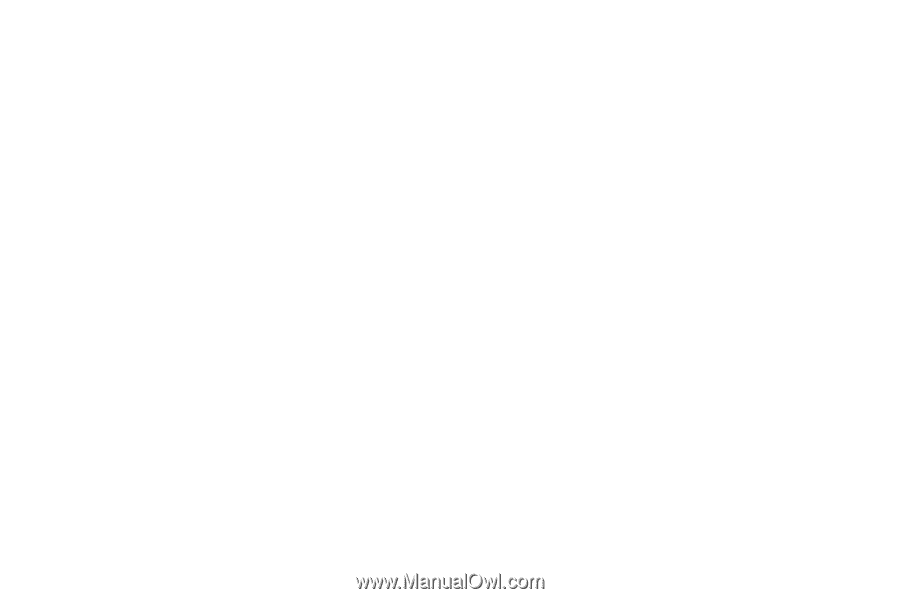
www.hp.com/photosmart
3
Chapter 3: Reviewing Your Photos
...............................................................
25
Viewing your photos
...............................................................................................
26
Viewing small versions (thumbnails) of your photos
.....................................................
28
Magnifying your photos
...........................................................................................
30
Erasing your photos
................................................................................................
31
Locking your photos
................................................................................................
33
Rotating your photos
...............................................................................................
35
Creating a Digital Print Order Format (DPOF) file
........................................................
36
Chapter 4: Adjusting the Camera Settings
....................................................
39
Using the flash
........................................................................................................
39
Changing the photo quality
......................................................................................
41
Using the digital zoom
............................................................................................
44
Using the self-timer
..................................................................................................
47
Setting Instant Review
..............................................................................................
48
Setting the image LCD brightness
..............................................................................
50
Setting the date and time
.........................................................................................
51
Changing the camera language
...............................................................................
53
Setting the beep
.....................................................................................................
54
