HP C8452A HP Photosmart 315 digital camera - (English) User Guide - Page 39
Adjusting the Camera Settings
 |
View all HP C8452A manuals
Add to My Manuals
Save this manual to your list of manuals |
Page 39 highlights
Chapter 4: Adjusting the Camera Settings You can modify the HP PhotoSmart 315 digital camera's settings to fit the current phototaking conditions and your preferences. For example, you can adjust the flash settings to fit current lighting conditions, and you can select the camera language you prefer to use. This chapter contains the information you need to take the best photos and get the most out of your digital camera. Using the flash The camera offers four flash settings. The current flash setting is indicated by an icon on the status LCD. Auto On The camera determines the need for a flash based on lighting conditions. The flash setting reverts to Auto each time you turn the camera on. The flash will be used in all lighting conditions. The amount of light provided by the flash will be adjusted according to the current lighting conditions. Use this setting when the lighting for the entire photo is sufficient, but the lighting for the subject is not, as in a backlighting situation. This is commonly called "fill flash." www.hp.com/photosmart 39
-
 1
1 -
 2
2 -
 3
3 -
 4
4 -
 5
5 -
 6
6 -
 7
7 -
 8
8 -
 9
9 -
 10
10 -
 11
11 -
 12
12 -
 13
13 -
 14
14 -
 15
15 -
 16
16 -
 17
17 -
 18
18 -
 19
19 -
 20
20 -
 21
21 -
 22
22 -
 23
23 -
 24
24 -
 25
25 -
 26
26 -
 27
27 -
 28
28 -
 29
29 -
 30
30 -
 31
31 -
 32
32 -
 33
33 -
 34
34 -
 35
35 -
 36
36 -
 37
37 -
 38
38 -
 39
39 -
 40
40 -
 41
41 -
 42
42 -
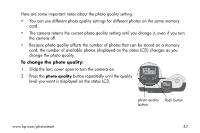 43
43 -
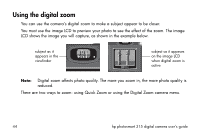 44
44 -
 45
45 -
 46
46 -
 47
47 -
 48
48 -
 49
49 -
 50
50 -
 51
51 -
 52
52 -
 53
53 -
 54
54 -
 55
55 -
 56
56 -
 57
57 -
 58
58 -
 59
59 -
 60
60 -
 61
61 -
 62
62 -
 63
63 -
 64
64 -
 65
65 -
 66
66 -
 67
67 -
 68
68 -
 69
69 -
 70
70 -
 71
71 -
 72
72 -
 73
73 -
 74
74 -
 75
75 -
 76
76 -
 77
77 -
 78
78 -
 79
79 -
 80
80 -
 81
81 -
 82
82 -
 83
83 -
 84
84 -
 85
85 -
 86
86 -
 87
87 -
 88
88 -
 89
89 -
 90
90 -
 91
91 -
 92
92 -
 93
93 -
 94
94 -
 95
95 -
 96
96 -
 97
97 -
 98
98 -
 99
99 -
 100
100 -
 101
101 -
 102
102 -
 103
103 -
 104
104 -
 105
105 -
 106
106 -
 107
107 -
 108
108 -
 109
109 -
 110
110 -
 111
111 -
 112
112
 |
 |

