HP C8452A HP Photosmart 315 digital camera - (English) User Guide - Page 66
s image LCD displays
 |
View all HP C8452A manuals
Add to My Manuals
Save this manual to your list of manuals |
Page 66 highlights
5. Place the camera and the printer 15 centimeters (about 6 inches) apart and aim the camera's infrared sensor at the printer's infrared sensor. infrared sensor 6. Press the shutter button all the way down to send the currently displayed photo. While the connection is being established, the camera's image LCD displays Looking for JetSend device. Check the printer for notification that communication has been established. During the transfer, a progress bar displays on the image LCD. You can cancel the transfer at any time by pressing any button on the camera except the shutter button. 66 hp photosmart 315 digital camera user's guide
-
 1
1 -
 2
2 -
 3
3 -
 4
4 -
 5
5 -
 6
6 -
 7
7 -
 8
8 -
 9
9 -
 10
10 -
 11
11 -
 12
12 -
 13
13 -
 14
14 -
 15
15 -
 16
16 -
 17
17 -
 18
18 -
 19
19 -
 20
20 -
 21
21 -
 22
22 -
 23
23 -
 24
24 -
 25
25 -
 26
26 -
 27
27 -
 28
28 -
 29
29 -
 30
30 -
 31
31 -
 32
32 -
 33
33 -
 34
34 -
 35
35 -
 36
36 -
 37
37 -
 38
38 -
 39
39 -
 40
40 -
 41
41 -
 42
42 -
 43
43 -
 44
44 -
 45
45 -
 46
46 -
 47
47 -
 48
48 -
 49
49 -
 50
50 -
 51
51 -
 52
52 -
 53
53 -
 54
54 -
 55
55 -
 56
56 -
 57
57 -
 58
58 -
 59
59 -
 60
60 -
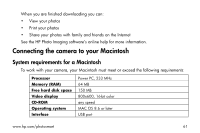 61
61 -
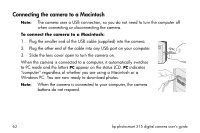 62
62 -
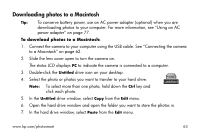 63
63 -
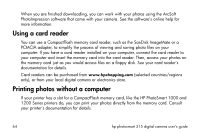 64
64 -
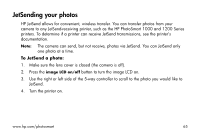 65
65 -
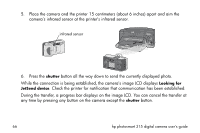 66
66 -
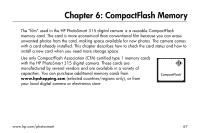 67
67 -
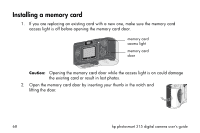 68
68 -
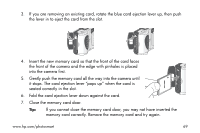 69
69 -
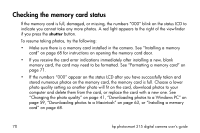 70
70 -
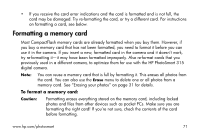 71
71 -
 72
72 -
 73
73 -
 74
74 -
 75
75 -
 76
76 -
 77
77 -
 78
78 -
 79
79 -
 80
80 -
 81
81 -
 82
82 -
 83
83 -
 84
84 -
 85
85 -
 86
86 -
 87
87 -
 88
88 -
 89
89 -
 90
90 -
 91
91 -
 92
92 -
 93
93 -
 94
94 -
 95
95 -
 96
96 -
 97
97 -
 98
98 -
 99
99 -
 100
100 -
 101
101 -
 102
102 -
 103
103 -
 104
104 -
 105
105 -
 106
106 -
 107
107 -
 108
108 -
 109
109 -
 110
110 -
 111
111 -
 112
112
 |
 |

66
hp photosmart 315 digital camera user
’
s guide
5.
Place the camera and the printer 15 centimeters (about 6 inches) apart and aim the
camera
’
s infrared sensor at the printer
’
s infrared sensor.
6.
Press the
shutter
button all the way down to send the currently displayed photo.
While the connection is being established, the camera
’
s image LCD displays
Looking for
JetSend device
. Check the printer for notification that communication has been established.
During the transfer, a progress bar displays on the image LCD. You can cancel the transfer at
any time by pressing any button on the camera except the
shutter
button.
infrared sensor
