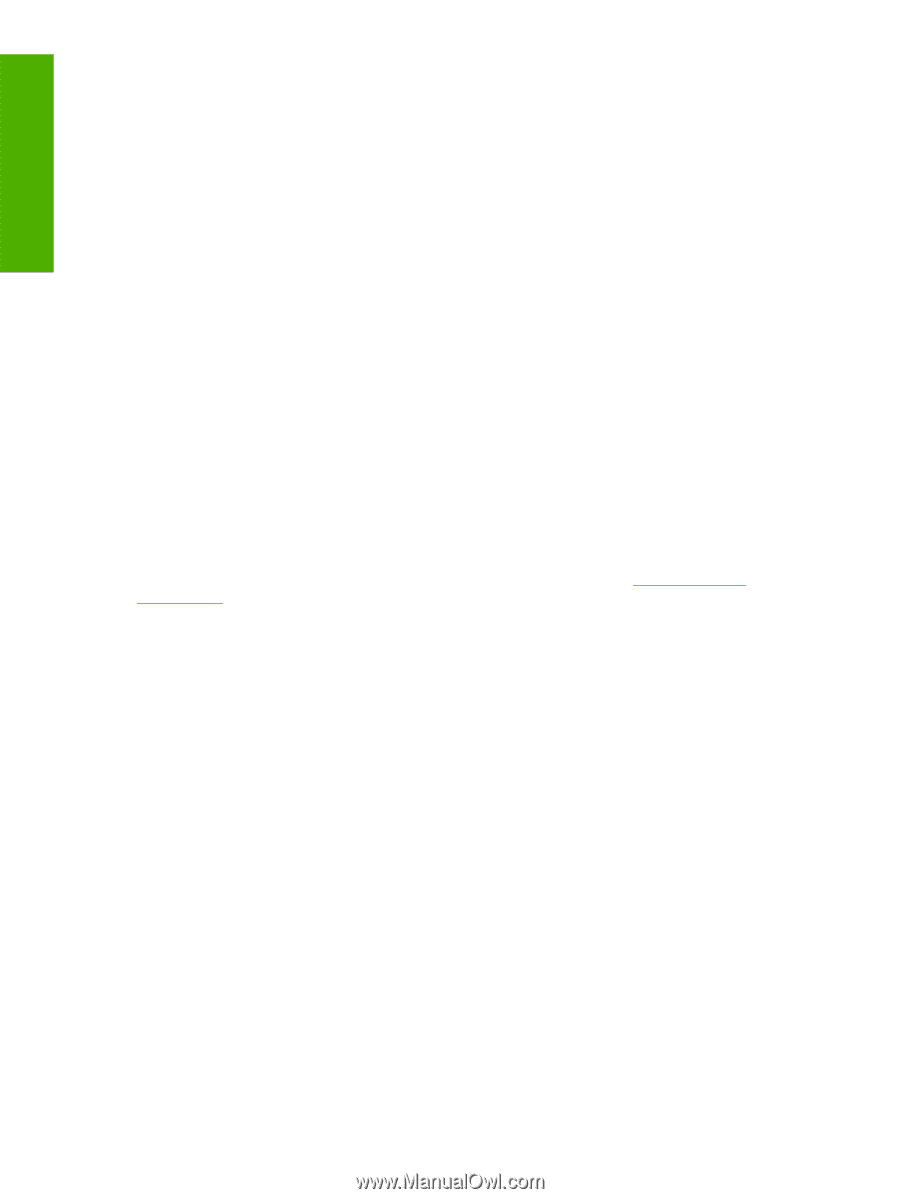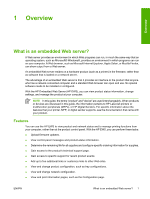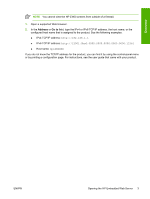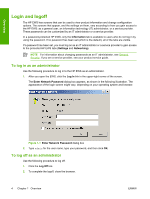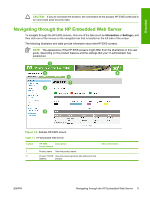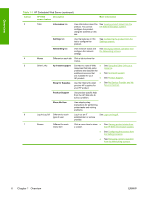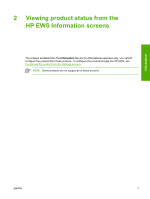HP CP3505 HP Color LaserJet CP3505 Embedded Web Server - User Guide - Page 10
HP Web Jetadmin and the HP Embedded Web Server, System requirements - network connection
 |
View all HP CP3505 manuals
Add to My Manuals
Save this manual to your list of manuals |
Page 10 highlights
Overview ● Receive alerts about product events, such as when the product is low on supplies, through e-mail. Set up four different destination lists for each user (administrators and service), with up to 20 recipients on each of the four lists. ● Select the language in which to display the HP EWS screens. ● Print to an HP product without having to install the product print driver. ● Conserve energy by scheduling the product sleep delay so that the product will go into sleep mode after a period of time of not being used. ● Schedule wakeup times for each day so that the product has finished initializing and calibrating by the time it is to be used. ● Send product configuration and supplies usage information periodically to your service provider. HP Web Jetadmin and the HP Embedded Web Server HP Web Jetadmin is a Web-based system management tool that you can use with a Web browser. The HP EWS and HP Web Jetadmin work together to meet all of your product-management needs. You can use the software to install and manage networked products effectively. Network administrators can manage networked products remotely, from practically anywhere. The HP EWS provides a simple, easy-to-use solution for one-to-one product management in environments that have a limited number of products. However, in environments that have several products, you might want to use HP Web Jetadmin to manage groups of products. With HP Web Jetadmin you can discover, manage, and configure multiple products simultaneously. HP Web Jetadmin is available from HP online support (HP Web Jetadmin www.hp.com/go/ webjetadmin). System requirements In order to use the HP EWS, you must have the following components: ● A supported Web browser. Browsers that support embedded Web servers include (but are not limited to) the following: ● Konqueror 3.5 or later ● Microsoft Internet Explorer 6.0 or later ● Mozilla Firefox 1.0 or later ● Opera 9.0 or later ● Safari 1.0 or later ● A transmission control protocol/Internet protocol-based (TCP/IP-based) network connection. ● An HP Jetdirect print server (embedded or enhanced input/output [EIO]) installed in the product. Opening the HP Embedded Web Server Use the following procedure to open the HP EWS. 2 Chapter 1 Overview ENWW