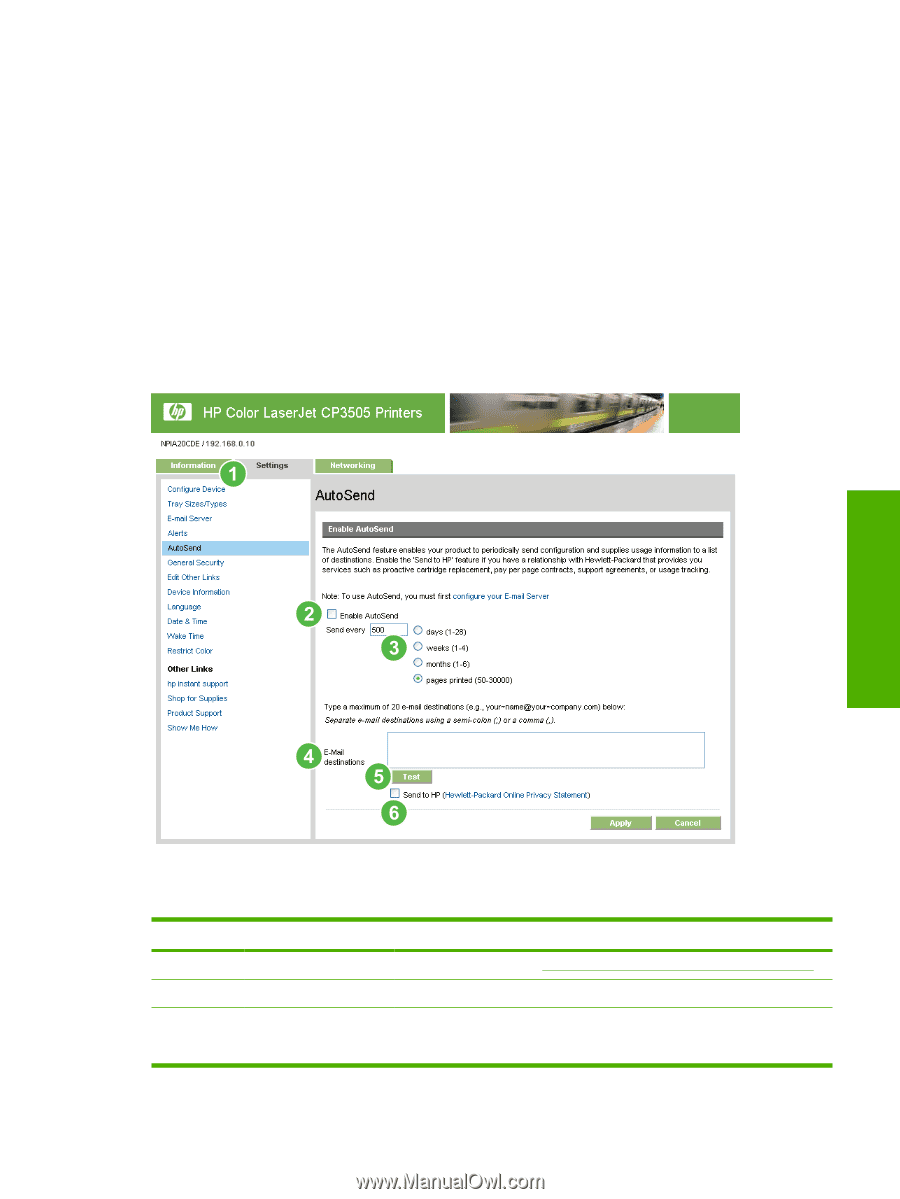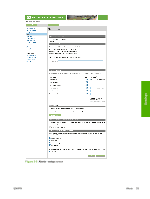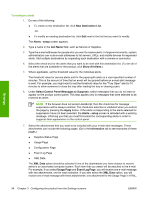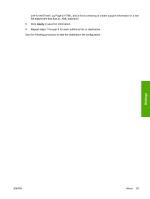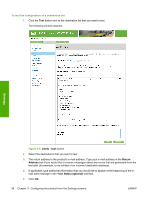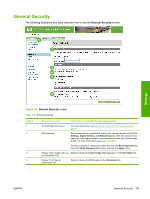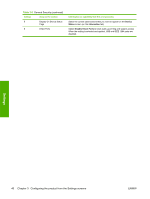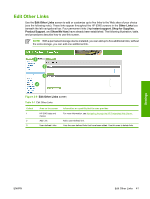HP CP3505 HP Color LaserJet CP3505 Embedded Web Server - User Guide - Page 45
AutoSend, To delete destinations and destination lists, - replacement
 |
View all HP CP3505 manuals
Add to My Manuals
Save this manual to your list of manuals |
Page 45 highlights
To delete destinations and destination lists 1. If you have multiple destinations configured, you can delete a destination or destination list by clicking the Delete button next to the destination or destination list that you want to delete. 2. Click OK to confirm the deletion. AutoSend Use the AutoSend screen to send product-configuration and supplies-usage information periodically to e-mail destinations of your choice, such as service providers. This feature establishes a relationship with Hewlett-Packard Company or another service provider to provide you with services that include, but are not limited to, print-cartridge replacement, pay-per-page contracts, support agreements, and usage tracking. A user can add up to twenty AutoSend destinations. The following illustration, table, and procedure describe how to use this screen. Settings Figure 3-7 AutoSend screen Table 3-5 AutoSend Callout 1 2 3 Area on the screen Information or capability that the area provides HP EWS tabs and menus For more information, see Navigating through the HP Embedded Web Server. Enable AutoSend Send every [interval] Select this check box to turn on the AutoSend feature. Select the interval at which you want the product to send the product configuration and supplies usage information to the destinations that are configured in the E-Mail destinations field. ENWW AutoSend 37