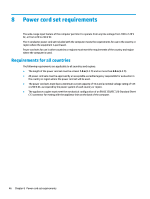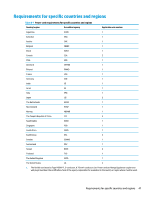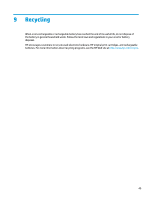HP Chromebook x360 14 G1 Maintenance and Service Guide - Page 56
I/O cable, 40P, 30P
 |
View all HP Chromebook x360 14 G1 manuals
Add to My Manuals
Save this manual to your list of manuals |
Page 56 highlights
Index A AC adapter light 3, 4 AC adapter, spare part numbers 14 action keys 8 back 8 brightness down 8 brightness up 8 forward 8 full screen 8 identifying 7 mute 8 next window 8 reload 8 volume down 8 volume up 8 audio, product description 1 audio-in (microphone) jack, identifying 4 audio-out (headphone) jack, identifying 4 B back action key 8 backing up 42 battery light 3, 4 removal 22 spare part number 13, 22 Bluetooth label 10 bottom cover, spare part numbers 13 brightness down action key 8 brightness up action key 8 buttons power 4 volume 3 C camera light, identifying 5 camera, identifying 5 cautions electrostatic discharge 16 Chromebook Recovery Utility, installing 43 components bottom 9 display 5 left side 4 right side 3 speakers 6 computer major components 11 connector, power 3, 4 D display assembly removal 30 display panel product description 1 E electrostatic discharge (ESD) 16 preventing damage 17 esc key, identifying 7 F fan spare part number 13 feet removal 20 spare part numbers 20 forward action key 8 full screen action key 8 G graphics, product description 1 grounding methods 18 guidelines packaging 19 transporting 19 workstation 16 H headphone (audio-out) jack 4 heat sink removal 25, 26 spare part number 13, 25, 26 I I/O board removal 32 spare part number 13 spare part numbers 32 I/O cable, 30P spare part number 13 I/O cable, 40P spare part number 13 internal microphone, identifying 5 J jacks audio-in (microphone) 4 audio-out (headphone) 4 K keyboard backlight, identifying 8 keyboard/top cover removal 41 spare part numbers 12, 41 keys esc 7 search 7 L labels Bluetooth 10 regulatory 10 serial number 9 service 9 wireless certification 10 WLAN 10 lights AC adapter and battery 3, 4 camera 5 lights, power 5 lock bracket removal 35 spare part number 13 spare part numbers 35 lock screen, identifying 8 50 Index