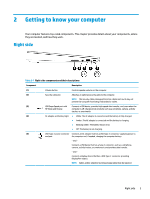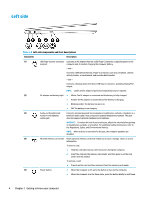Computer feet and bottom cover
......................................................................................................
20
Battery
...............................................................................................................................................
22
WLAN module
....................................................................................................................................
23
Fan
.....................................................................................................................................................
25
Heat sink
............................................................................................................................................
26
TouchPad board
.................................................................................................................................
28
Display assembly
...............................................................................................................................
30
I/O board
............................................................................................................................................
32
USB bracket, I/O board
......................................................................................................................
34
Lock bracket
......................................................................................................................................
35
System board
....................................................................................................................................
36
USB bracket, system board
...............................................................................................................
39
Speakers
............................................................................................................................................
40
Keyboard/top cover
...........................................................................................................................
41
6
Backing up, resetting, and recovering
...........................................................................................................
42
Backing up
............................................................................................................................................................
42
Resetting
..............................................................................................................................................................
42
Recovering
...........................................................................................................................................................
42
Installing the Chromebook Recovery Utility
.....................................................................................
43
Creating recovery media
...................................................................................................................
43
Recovering the Chrome operating system
.......................................................................................
43
Setting up your computer after a reset or recovery
...........................................................................................
44
Erase and reformat the recovery media
..............................................................................................................
44
7
Specifications
..............................................................................................................................................
45
8
Power cord set requirements
........................................................................................................................
46
Requirements for all countries
............................................................................................................................
46
Requirements for
specific
countries and regions
................................................................................................
47
9
Recycling
....................................................................................................................................................
49
Index
.............................................................................................................................................................
50
vi