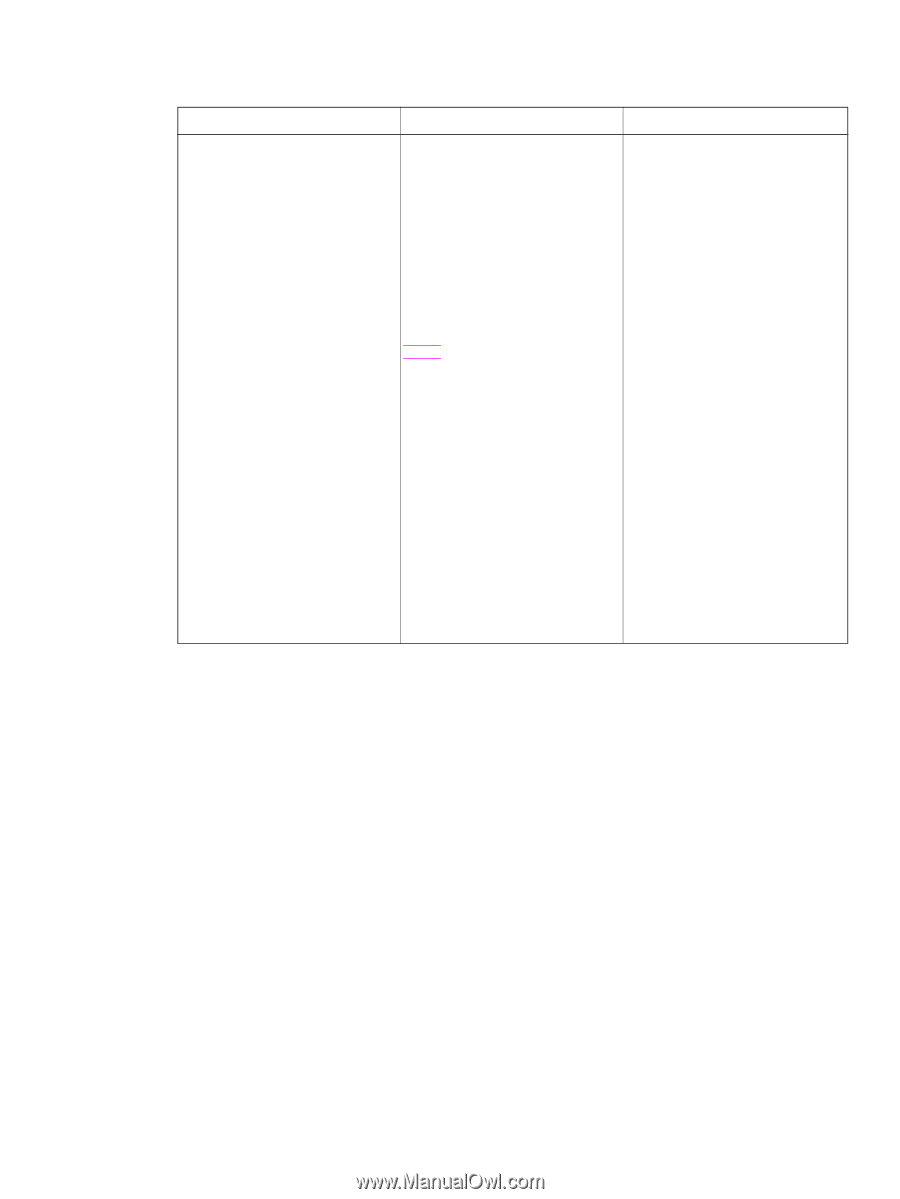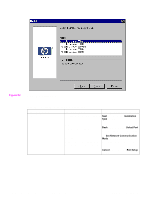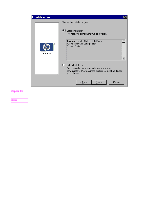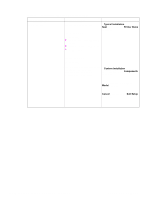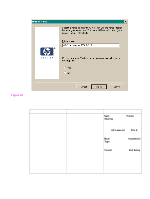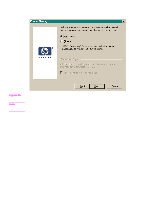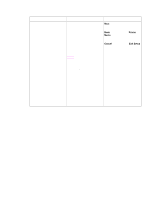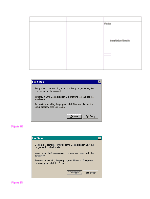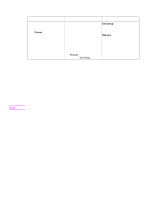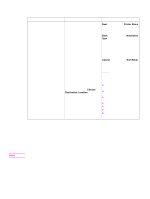HP Color LaserJet 5500 HP Color LaserJet 5500 series printers - Software Techn - Page 143
Printer, Cancel, Exit Setup, Table 32., Printer Sharing dialog box text strings, Title of dialog box - driver download
 |
View all HP Color LaserJet 5500 manuals
Add to My Manuals
Save this manual to your list of manuals |
Page 143 highlights
Table 32. Printer Sharing dialog box text strings Title of dialog box Printer Sharing Text in dialog box User options and descriptions Indicate whether this printer will be Next starts the file copy process. shared with other network users. If you choose sharing, give the printer a share name. Back returns you to the Printer Name dialog box. Not shared [option button] Share as [text entry field] Cancel takes you to the Exit Setup dialog box. NOTE: Exceeding 7 characters may make the printer inaccessible to Windows 95/98/Me clients. A share will be created for each driver type using the name specified above. Example: LJ 7900. Client Driver Support Additional drivers can be installed on this computer to support automated driver download to clients. Install a Windows 95/98/Me driver. [check box] Software Technical Reference Windows 95, 98, Me, NT 4.0, 2000, and XP 141