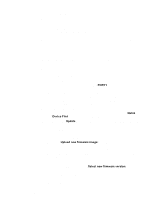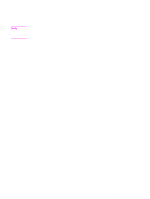HP Color LaserJet 5500 HP Color LaserJet 5500 series printers - Software Techn - Page 38
Head - International Color Consortium profiles, 2Head - PANTONE (R)* color profiles
 |
View all HP Color LaserJet 5500 manuals
Add to My Manuals
Save this manual to your list of manuals |
Page 38 highlights
This HP LaserJet product includes euro characters for each of the internal fonts. The printer can print the euro character in the Windows 95, Windows 98, Windows Me, Windows NT 4.0, Windows 2000, and Windows XP operating systems. Hewlett-Packard is committed to maximizing document portability through supporting and promoting eurosymbol standards. International Color Consortium profiles HP provides cyan-magenta-yellow-black (CMYK) (HP5500C.ICM) and sustained redgreen-blue (sRGB) (HP5500R.ICM) International Color Consortium (ICC) profiles with its HP Color LaserJet 5500 printers. The CMYK profile can only be used with the PostScript driver; the sRGB profile can be used with any of the HP Color LaserJet 5500 drivers. The profiles are available on the HP Web site at the following URL: (http://www.hp.com/support/lj5500) ICC profiles describe the way color will be interpreted in the default CMYK and RGB modes. The sRGB profile matches the default RGB mode (sRGB), which is enabled with the Screen Match or Automatic Color Smart II setting in either the PCL or PostScript driver. The CMYK profile is based on the default mode, which is a Specifications for Web Offset Publications (SWOP) simulation with a CMYK Inkset setting of FAST in the PostScript driver. These profiles can be used for color conversions in a color-managed workflow. PANTONE (R)* color profiles Automatic PANTONE (R)* Calibration is the default setting for HP Color LaserJet printers. This feature automatically converts PANTONE (R)* colors to optimal color values for the printer by recognizing the PANTONE (R)* color name or number in the data stream sent to the printer. The feature is activated when printing colors that were chosen using the PANTONE (R)* Color picker in supported graphics applications. Applications known to generate PostScript files with graphic objects preserving the PANTONE (R)* name are listed below: z Adobe Illustrator z Adobe Photoshop (R) z Adobe PageMaker z Adobe InDesign z CorelDRAW (TM) z Macromedia Freehand z QuarkXPress Some applications substitute CMYK values to the printer if they cannot provide PANTONE (R)* names. If your application does not pass the PANTONE (R)* names to the printer, the application will substitute default CMYK values to be printed for each color. In this case, the accuracy of color matching will depend on the ink emulation selected FAST, SWOP, Euro standard, or DIC (Dainippon). If your application does not pass the PANTONE (R)* names to the printer, the custom CMYK values created by PANTONE (R)* for this printer are available in the manual PANTONE (R)* palettes. PANTONE (R)* Application Palettes might be available on the Web at the following URL: http://www.hp.com/support/lj5500 36 2 Software Description Software Technical Reference