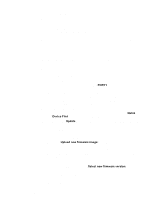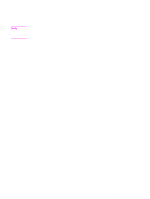HP Color LaserJet 5500 HP Color LaserJet 5500 series printers - Software Techn - Page 39
Head - Printing-system components, 2Head - Printing system and installer
 |
View all HP Color LaserJet 5500 manuals
Add to My Manuals
Save this manual to your list of manuals |
Page 39 highlights
Vector graphics such as company logos created in PANTONE (R)* Application Palettes can be imported into Microsoft Word, PowerPoint, or other MS Office applications. To do this, the color application must create an Encapsulated PostScript (EPS) file of the image for insertion as a file into the Office document (using the insert file function). Note Cutting and pasting from the clipboard does not work. These tasks do not preserve the PANTONE (R)* name or the CMYK palette value. Printing-system components Printing system and installer CD browser for Windows systems In previous versions of the printing-system software, the installer was started by locating and running the SETUP.EXE file. For the Microsoft Windows environment (Windows 95, Windows 98, Windows Me, Windows NT 4.0, Windows 2000, and Windows XP), the HP LaserJet software CD-ROM provides an interactive CD browser that you can use not only to install the printer drivers and related components, but also to gain access to online product registration, user documentation, a customization utility, Adobe Acrobat Reader software, and optional HP software. Software Technical Reference Printing-system components 37