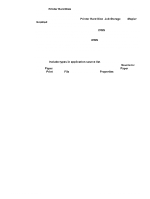HP Color LaserJet 5500 HP Color LaserJet 5500 series printers - Software Techn - Page 93
Head - Mopier enabled, 3Head - Optional Paper Destinations - color laserjet 5500hdn
 |
View all HP Color LaserJet 5500 manuals
Add to My Manuals
Save this manual to your list of manuals |
Page 93 highlights
Mopier enabled A mopier is an HP-designed printer that produces multiple, collated copies from a single print job. Multiple-original printing (mopying) increases printer performance and reduces network traffic by sending the job to the printer once, then storing it on the hard disk. The remainder of the copies are printed at the printer's fastest speed. All documents can be created, controlled, managed, and finished from the desktop, which eliminates the extra step of using a photocopier. The HP Color LaserJet 5500 product supports the Transmit Once mopying feature, and the Mopier Enabled option is selected by default, if a hard disk is installed and Printer Hard Disk is selected in the driver software. Mopier Enabled is enabled only when the Configure tab settings indicate (whether set manually or with Auto Configure) that the printer has a hard disk and at least 64 MB of RAM installed. When the Mopier Enabled check box is disabled, a Bubble Help appears next to it, explaining that a printer hard disk and or at least 64 MB of Total Printer Memory is required to enable this feature. All models of the HP Color LaserJet 5500 product come with 96 MB or more memory installed. Optional Paper Destinations The Optional Paper Destinations drop-down menu contains the following options: • (None) The Optional Paper Destinations drop-down list setting is (None) because no optional paper devices exist for the HP Color LaserJet 5500 product. Optional Paper Sources The Optional Paper Sources drop-down menu lists optional paper sources for the HP Color LaserJet 5500. The list of available paper sources varies, depending on your product, its input accessories, and the product configuration settings on the Configure tab. For the HP Color LaserJet 5500 product, two optional paper sources are available. The settings in the Optional Paper Sources drop-down menu are as followings: • (None) (the default setting for the HP Color LaserJet 5500, 5500n, and 5500dn models) • 2 x HP 500-Sheet Input Tray (the default setting for the HP Color LaserJet 5500hdn model) • HP 500-Sheet Input Tray (the default setting for the HP Color LaserJet 5500dtn model) Software Technical Reference PCL 5c and PCL 6 driver features 91