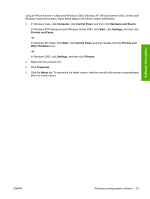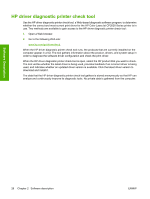HP Color LaserJet CP2025 HP Color LaserJet CP2020 Series - Software Technical - Page 43
HP PS Universal Print Driver, HP print drivers, Optimize or Text and Vector
 |
View all HP Color LaserJet CP2025 manuals
Add to My Manuals
Save this manual to your list of manuals |
Page 43 highlights
Software Description The Print Data Optimization feature can be changed from Auto to Optimize for Raster or Optimize for Text and Vector. Selecting Optimize for Raster causes the driver to always use the Raster path when printing; and, selecting Optimize or Text and Vector causes the driver to always use the PDL path. HP PS Universal Print Driver NOTE: The HP PS Universal Print Driver is available for download from the HP Web site: www.hp.com/ go/ljcp2020series_software. A link to the download page is also available from the More Software screen on the HP Color LaserJet CP2020 Series software CD. The Universal Print Drivers are designed for corporate or IT-managed MS Windows environments. These drivers provide a single-driver solution for use with multiple printer models. The HP Universal Print Drivers are recommended when printing to multiple printer models or from a mobile MS Windows computer. ● Provide a single-driver solution for use with multiple printer models - Designed for corporate or IT-managed Windows environments ● Preferred when printing in an enterprise or managed print server environment to multiple printer models in either a static or mobile print environment The HP PS Universal Print Driver is recommended for printing with Adobe or other graphics-rich software programs. The driver is compatible with Adobe® PostScript® level-3 and supports postscript font DIMMs. Use the HP PS Universal Print Driver in primarily postcript-specific software programs such as Adobe Photoshop, Adobe PageMaker, and CorelDRAW. HP print drivers The HP PCL 6 driver is available on the HP Color LaserJet CP2020 Series printing-system software CD for Windows operating system as listed below: ● Express Install only ◦ Windows 2000 ◦ Windows XP (64-bit) ◦ Windows Server 2003 (32-bit) ◦ Windows Vista Starter ● Express and Recommended Install ◦ Windows XP (32-bit) ◦ Windows Vista (32-bit) ◦ Windows Vista (64-bit) ● Not Supported ◦ Windows Server 2003 (64-bit) ◦ Windows Server 2000 ENWW Windows printing-system software 23