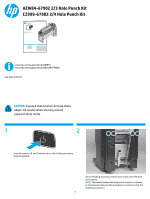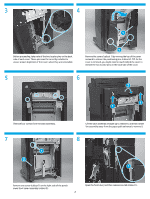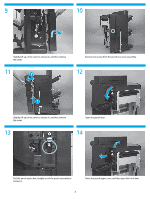HP Color LaserJet Enterprise flow MFP M880 Hole Punch Kit Installation Guide - Page 4
Remove one screw., Close the punch door, and then remove two screws., Remove the cover., Close
 |
View all HP Color LaserJet Enterprise flow MFP M880 manuals
Add to My Manuals
Save this manual to your list of manuals |
Page 4 highlights
15 16 Remove one screw. 17 Close the punch door, and then remove two screws. 18 Remove the cover. 19 Close the punch upper cover. 20 Remove one screw. Remove two screws. 4

4
17
18
20
15
19
16
Remove one screw.
Close the punch door, and then remove two screws.
Remove the cover.
Close the punch upper cover.
Remove one screw.
Remove two screws.