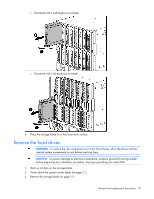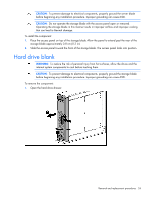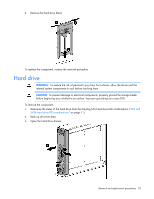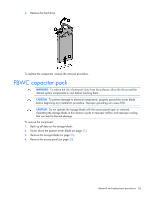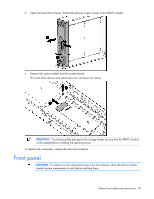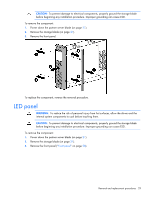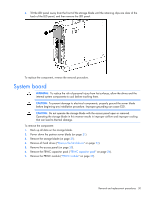HP D2200sb HP StorageWorks D2200sb PCIe Storage Blade Maintenance and Service - Page 25
Hard drive
 |
View all HP D2200sb manuals
Add to My Manuals
Save this manual to your list of manuals |
Page 25 highlights
2. Remove the hard drive blank. To replace the component, reverse the removal procedure. Hard drive WARNING: To reduce the risk of personal injury from hot surfaces, allow the drives and the internal system components to cool before touching them. CAUTION: To prevent damage to electrical components, properly ground the storage blade before beginning any installation procedure. Improper grounding can cause ESD. To remove the component: 1. Determine the status of the hard drive from the hot-plug SAS hard drive LED combinations ("SAS and SATA hard drive LED combinations" on page 41). 2. Back up all server data. 3. Open the hard drive drawer. Removal and replacement procedures 25

Removal and replacement procedures
25
2.
Remove the hard drive blank.
To replace the component, reverse the removal procedure.
Hard drive
WARNING:
To reduce the risk of personal injury from hot surfaces, allow the drives and the
internal system components to cool before touching them.
CAUTION:
To prevent damage to electrical components, properly ground the storage blade
before beginning any installation procedure. Improper grounding can cause ESD.
To remove the component:
1.
Determine the status of the hard drive from the hot-plug SAS hard drive LED combinations ("
SAS and
SATA hard drive LED combinations
" on page
41
).
2.
Back up all server data.
3.
Open the hard drive drawer.