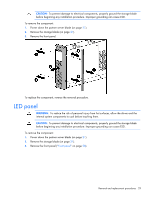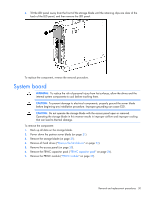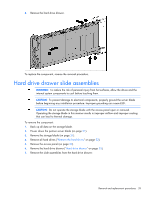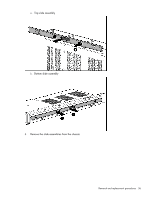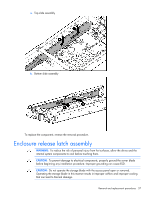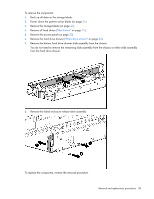HP D2200sb HP StorageWorks D2200sb PCIe Storage Blade Maintenance and Service - Page 34
removing, and guide the cable back to the coiled position in the chassis.
 |
View all HP D2200sb manuals
Add to My Manuals
Save this manual to your list of manuals |
Page 34 highlights
5. Remove the access panel (on page 23). 6. Remove the pass-through cable cover from the hard drive drawer. CAUTION: The pass-through cable is under tension. Hold the end of the cable firmly when removing, and guide the cable back to the coiled position in the chassis. 7. Remove the pass-through board and cable from the hard drive drawer. Removal and replacement procedures 34

Removal and replacement procedures
34
5.
Remove the access panel (on page
23
).
6.
Remove the pass-through cable cover from the hard drive drawer.
CAUTION:
The pass-through cable is under tension. Hold the end of the cable firmly when
removing, and guide the cable back to the coiled position in the chassis.
7.
Remove the pass-through board and cable from the hard drive drawer.