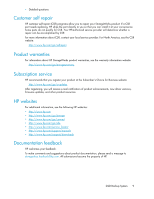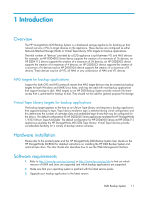HP D2D HP StorageWorks Linux and UNIX configuration guide for D2D Backup Syste - Page 11
Introduction, Overview, NAS targets for backup applications - d2d2504i backup system
 |
View all HP D2D manuals
Add to My Manuals
Save this manual to your list of manuals |
Page 11 highlights
1 Introduction Overview The HP StorageWorks D2D Backup System is a disk-based storage appliance for backing up host network servers or PCs to target devices on the appliance. These devices are configured as either Network-Attached Storage (NAS) or Virtual Tape Library (VTL) targets for backup applications. The total number of "devices" provided by a D2D appliance is split between VTL and NAS devices. For example: an HP D2D4000 Series device supports the creation of a maximum of 16 devices; an HP D2D4112 device supports the creation of a maximum of 24 devices; an HP D2D2502i device supports the creation of a maximum of 4 devices, an HP D2D2503i device supports the creation of a maximum of 6 devices and an HP D2D2504i device supports the creation of a maximum of 8 devices. These devices may be all VTL, all NAS or any combination of NAS and VTL devices. NAS targets for backup applications Support for both CIFS and NFS protocols means that NAS target devices may be created as backup targets for both Windows and UNIX/Linux hosts, and may be used with most backup applications that support backup to disk. NAS targets on an HP D2D Backup System provide network file share access that is optimized for backup to disk. They should not be used for general purpose file storage. Virtual Tape Library targets for backup applications The backup target appears to the host as an Ultrium Tape Library and requires a backup application that supports backup to tape. Tape Library emulation type is selected during initial configuration and this determines the number of cartridge slots and embedded tape drives that may be configured for the device. The default configuration for HP D2D2500 Series appliances emulates the HP StorageWorks 1/8 G2 Ultrium Tape Autoloader. The default configuration for HP D2D4000 Series and HP D2D4112 appliances emulates the HP StorageWorks MSL2024 Tape Library. Virtual Tape Libraries provide considerable flexibility for a variety of backup rotation schemes. Hardware installation Please refer to the printed poster and the HP StorageWorks D2D Backup System User Guide on the HP StorageWorks CD-ROM for detailed instructions on installing the HP D2D Backup System and optional tape drive. The User Guide also describes how to use the Web Management Interface. Software requirements 1. Refer to http://www.hp.com/go/connect or http://www.hp.com/go/ebs to find out which versions of UNIX and Linux are supported and which backup applications are supported. 2. Make sure that your operating system is patched with the latest service packs. 3. Upgrade your backup application to the latest version. D2D Backup System 11