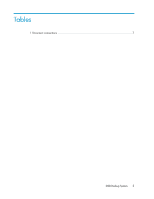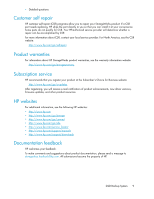Back up the Linux kernel
......................................................................................................
25
Restore the Linux kernel
......................................................................................................
25
4 HP-UX 11i V2/V3 (PA-RISC & IA64)
...................................................
27
Overview
.................................................................................................................................
27
Configuring the HP D2D Backup System for iSCSI
.........................................................................
27
How to install the iSCSI software initiator
...............................................................................
27
How to configure the iSCSI software initiator using the D2Dsetup script
.....................................
28
How to manually configure the iSCSI software initiator using the command line
..........................
29
Configuring the HP StorageWorks D2D Backup System for Fibre Channel
........................................
34
Configuring the HP D2D Backup System for NAS (NFS)
.................................................................
37
Controlling an HP StorageWorks D2D Backup System using HP-UX
..................................................
38
Using large block sizes with HP-UX 11i V2
............................................................................
38
Reviewing the media in a library
..........................................................................................
38
Loading a cartridge into a library tape drive
..........................................................................
39
Unloading a cartridge from a library tape drive
....................................................................
39
Moving a cartridge to the library Mail Slot
............................................................................
39
Moving a cartridge from the library Mail Slot
.......................................................................
39
Backup and restore files using TAR in HP-UX
.................................................................................
39
Back up the HP-UX kernel
....................................................................................................
40
Restore the HP-UX kernel
.....................................................................................................
40
5 Solaris (x86 and SPARC)
..................................................................
43
Overview
................................................................................................................................
43
Configuring the HP D2D Backup System for iSCSI
.........................................................................
43
How to enable the iSCSI software initiator
.............................................................................
43
How to configure the iSCSI software initiator using the D2Dsetup script
.....................................
43
How to manually configure the iSCSI software initiator using the command line
..........................
44
Configuring the HP StorageWorks D2D Backup System for Fibre Channel
.........................................
47
Configuring the HP D2D Backup System for NAS (NFS)
.................................................................
48
Controlling an HP StorageWorks D2D Backup System using Solaris
.................................................
48
Verify you are controlling the correct library
..........................................................................
49
To verify the device file for the robotics of the library
........................................................
49
To verify the tape device file for the tape drive
.................................................................
49
Reviewing the media in a library
..........................................................................................
49
Loading a cartridge into a library tape drive
..........................................................................
50
Unloading a cartridge from a library tape drive
....................................................................
50
Backup and restore files using TAR
..............................................................................................
50
Back up the kernel
..............................................................................................................
51
Restore the kernel
..............................................................................................................
51
4