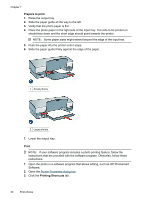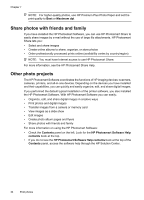HP D4260 User Guide - Page 36
Share photos with friends and family, Other photo projects, Maximum dpi, Contents - printer software
 |
UPC - 808736800457
View all HP D4260 manuals
Add to My Manuals
Save this manual to your list of manuals |
Page 36 highlights
Chapter 7 NOTE: For higher-quality photos, use HP Premium Plus Photo Paper and set the print quality to Best or Maximum dpi. Share photos with friends and family If you have installed the HP Photosmart Software, you can use HP Photosmart Share to easily share images by e-mail without the use of large file attachments. HP Photosmart Share lets you: • Select and share images • Create online albums to share, organize, or store photos • Order professionally processed prints online (availability varies by country/region) NOTE: You must have Internet access to use HP Photosmart Share. For more information, see the HP Photosmart Share Help. Other photo projects The HP Photosmart Software coordinates the functions of HP imaging devices: scanners, cameras, printers, and all-in-one devices. Depending on the devices you have installed and their capabilities, you can quickly and easily organize, edit, and share digital images. If you performed the default typical installation of the printer software, you also installed the HP Photosmart Software. With HP Photosmart Software you can easily: • Organize, edit, and share digital images in creative ways • Print photos and digital images • Transfer images from a camera or memory card • View images as a slide show • Edit images • Create photo album pages and flyers • Share photos with friends and family For more information on using the HP Photosmart Software: • Check the Contents panel on the left. Look for the HP Photosmart Software Help contents book at the top. • If you do not see the HP Photosmart Software Help contents book at the top of the Contents panel, access the software help through the HP Solution Center. 34 Print photos