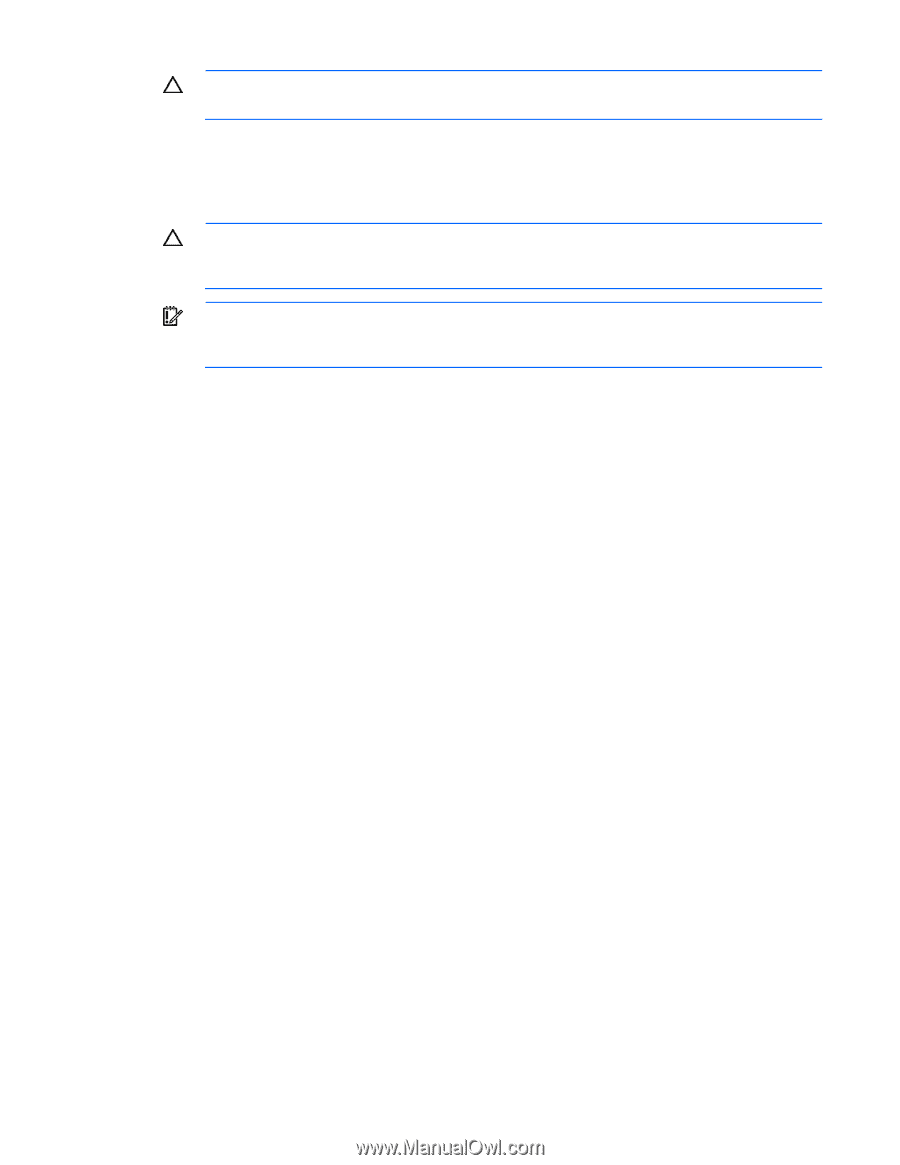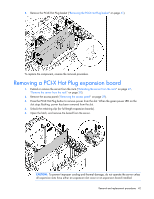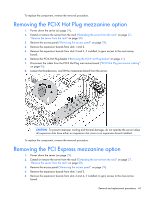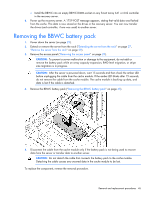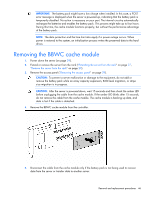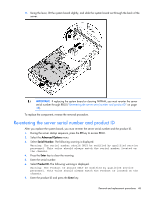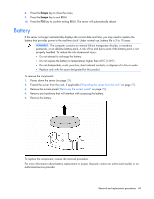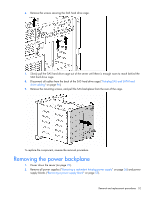HP DL580 ProLiant DL580 Generation 4 Maintenance and Service Guide - Page 47
Removing the system board
 |
UPC - 882780616011
View all HP DL580 manuals
Add to My Manuals
Save this manual to your list of manuals |
Page 47 highlights
CAUTION: Do not detach the cable that connects the battery pack to the cache module. Detaching the cable causes any unsaved data in the cache module to be lost. To replace the component, reverse the removal procedure. Removing the system board CAUTION: Only authorized technicians trained by HP should attempt to remove the system board. If you believe the system board requires replacement, contact HP Technical Support before proceeding. IMPORTANT: HP recommends troubleshooting the system using port 85 codes before replacing the system board. Refer to "Troubleshooting the system using port 85 codes (on page 73)" for a list of codes and troubleshooting procedures. 1. Power down the server (on page 29). 2. Extend or remove the server from the rack ("Extending the server from the rack" on page 27, "Remove the server from the rack" on page 29). 3. Remove the access panel ("Removing the access panel" on page 29). 4. Remove all system fans ("Replacing hot-plug fans" on page 57). 5. Remove all expansion boards ("Removing a non-hot-plug expansion board" on page 41, "Removing a PCI-X Hot Plug expansion board" on page 42). 6. Remove the expansion slot cover ("Removing the expansion slot cover" on page 40). 7. Remove the PCI-X Hot Plug basket ("Removing the PCI-X Hot Plug basket" on page 41), if installed. 8. Disconnect the cable from the PCI-X Hot Plug mezzanine board ("PCI-X Hot Plug mezzanine cabling" on page 95). 9. Remove the system cage ("Removing the system cage" on page 31). 10. Unlock the latch and open the lever. Removal and replacement procedures 47