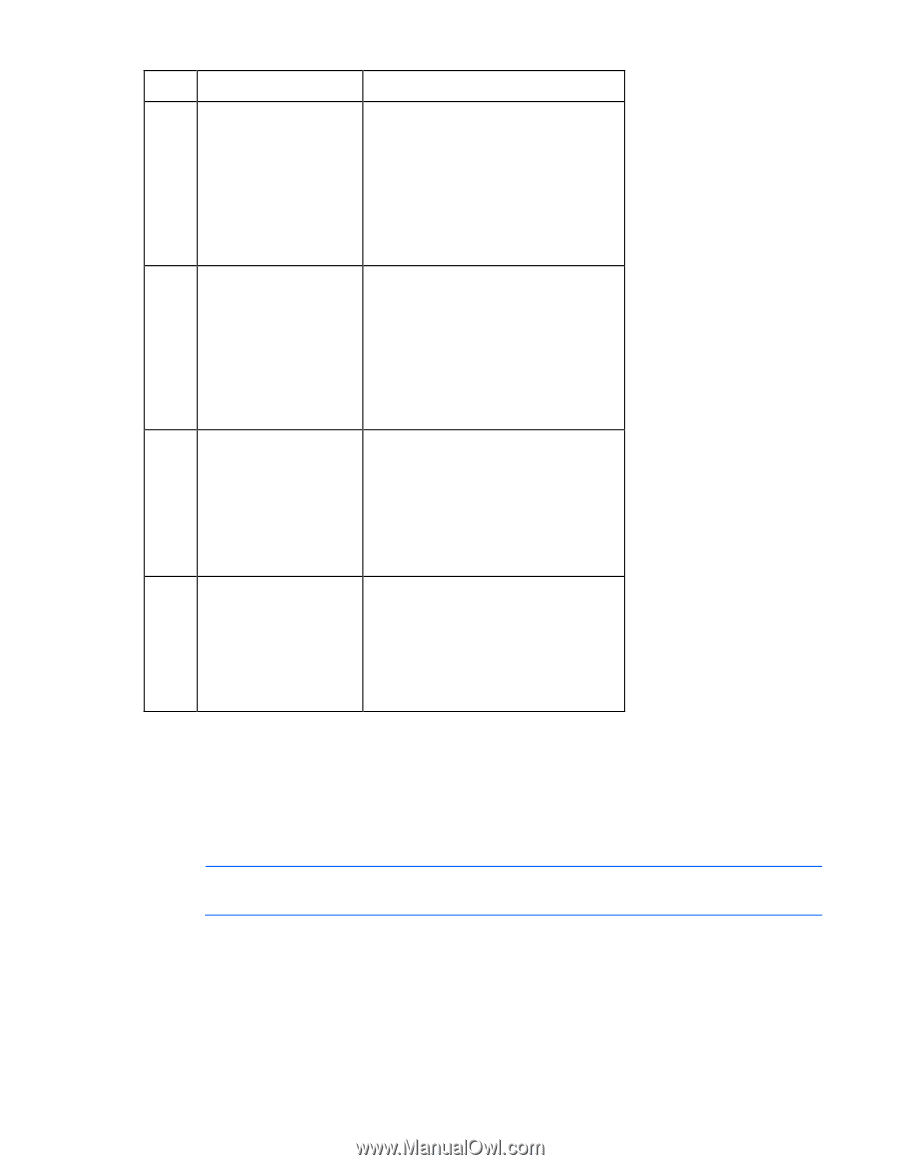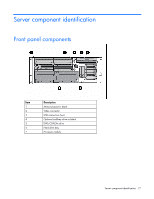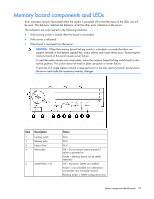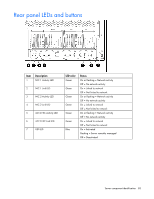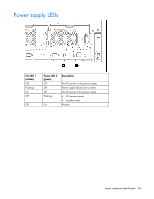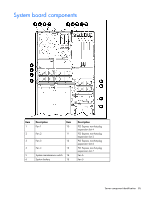HP DL580 ProLiant DL580 Generation 4 Maintenance and Service Guide - Page 80
Refer to HP ROM-Based Setup Utility on Description, Status
 |
UPC - 882780616011
View all HP DL580 manuals
Add to My Manuals
Save this manual to your list of manuals |
Page 80 highlights
Item Description 6 Spare 7 Mirrored 8 RAID 9 Board Status Off = Board not online or board not configured for Online Spare Memory mode Amber = Correctable error threshold reached; server is in degraded Online Spare Memory mode Flashing amber = Memory configuration error* Green = Online Spare Memory mode Off = Board not online or board not configured for Hot-Plug Mirrored Memory mode Amber = Server is in degraded Hot-Plug Mirrored Memory mode Flashing amber = Memory configuration error* Green = Hot-Plug Mirrored Memory mode Off = Board not online or board not configured for Hot-Plug RAID Memory mode Amber = Server is in degraded Hot-Plug RAID Memory mode Flashing amber = Memory configuration error* Green = Hot-Plug RAID Memory mode Off = Power off or locking switch unlocked Amber = Memory error detected Flashing amber = Memory configuration error* Flashing green = Board is rebuilding Green = Normal * AMP configuration errors occur when the current memory configuration is not valid for the configured AMP mode: • If the mode selected is the desired mode, modify the DIMM or board configuration to support the desired mode. For more information, refer to "Memory options ("Memory overview" on page 58)." • If the mode selected is not the desired mode, run RBSU and change the AMP mode. For more information, refer to the section "HP ROM-Based Setup Utility (on page 70)." NOTE: If the Spare, Mirrored, and RAID LEDs are off, the server is in Advanced ECC mode. Refer to "HP ROM-Based Setup Utility (on page 70)" for more information. Server component identification 80