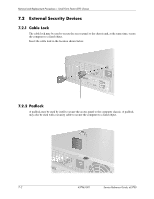HP Dc5750 HP Compaq dc5750 Business PC Service Reference Guide, 1st Edition - Page 110
bezel off the chassis
 |
UPC - 883585056446
View all HP Dc5750 manuals
Add to My Manuals
Save this manual to your list of manuals |
Page 110 highlights
Removal and Replacement Procedures- Small Form Factor (SFF) Chassis 7.4 Front Bezel 1. Prepare the computer for disassembly (Section 7.1). 2. Remove the access panel (Section 7.4). 3. Press the green latch behind the upper right side of the bezel 1 and pull the right side of the bezel off the chassis 2, then the left side. To install the afront bezel, reverse the removal procedure. 7-4 437963-001 Service Reference Guide, dc5750

7–4
437963-001
Service Reference Guide, dc5750
Removal and Replacement Procedures— Small Form Factor (SFF) Chassis
7.4 Front Bezel
1. Prepare the computer for disassembly (
Section 7.1
).
2. Remove the access panel (
Section 7.4
).
3. Press the green latch behind the upper right side of the bezel
1
and pull the right side of the
bezel off the chassis
2
, then the left side.
To install the afront bezel, reverse the removal procedure.