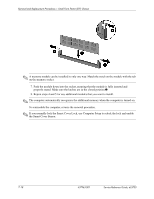HP Dc5750 HP Compaq dc5750 Business PC Service Reference Guide, 1st Edition - Page 121
so that the top lips of the guide screws are, not caught behind the metal frame
 |
UPC - 883585056446
View all HP Dc5750 manuals
Add to My Manuals
Save this manual to your list of manuals |
Page 121 highlights
Removal and Replacement Procedures- Small Form Factor (SFF) Chassis 7. Press down on the lever to the left of the hard drive 1, slide the drive back until it stops, and lift it straight up 2. 8. Tilt the left side of the hard drive down slightly 1 so that the top lips of the guide screws are not caught behind the metal frame, then pull the drive out of the drive bay 2. To install a hard drive, reverse the removal procedure. Service Reference Guide, dc5750 437963-001 7-15

Service Reference Guide, dc5750
437963-001
7–15
Removal and Replacement Procedures— Small Form Factor (SFF) Chassis
7. Press down on the lever to the left of the hard drive
1
, slide the drive back until it stops, and
lift it straight up
2
.
8. Tilt the left side of the hard drive down slightly
1
so that the top lips of the guide screws are
not caught behind the metal frame, then pull the drive out of the drive bay
2
.
To install a hard drive, reverse the removal procedure.