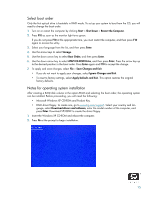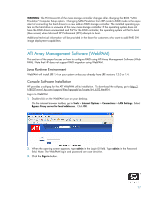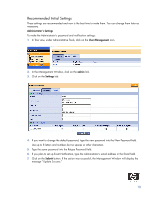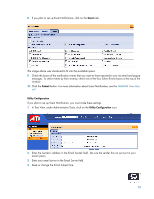HP Dc5750 RAID on HP Compaq dc5750 Business PCs - Page 16
Customer-created images MUST account for the RAID controller.
 |
UPC - 883585056446
View all HP Dc5750 manuals
Add to My Manuals
Save this manual to your list of manuals |
Page 16 highlights
3. Press S at the prompt to Specify Additional Device. 4. Insert the RAID driver floppy and press ENTER to select the RAID driver. 5. Press ENTER to complete the Microsoft Windows installation. WARNING: Customer-created images MUST account for the RAID controller. Failure to install and enumerate the RAID driver after enabling the RAID controller (with or without creating a volume) will result in a Windows boot failure (blue screen) for inaccessible boot device. 16

16
3.
Press
S
at the prompt to Specify Additional Device.
4.
Insert the RAID driver floppy and press
ENTER
to select the RAID driver.
5.
Press
ENTER
to complete the Microsoft Windows installation.
WARNING
:
Customer-created images MUST account for the RAID controller.
Failure to install and enumerate the RAID driver after enabling the RAID controller (with or without creat-
ing a volume) will result in a Windows boot failure (blue screen) for inaccessible boot device.